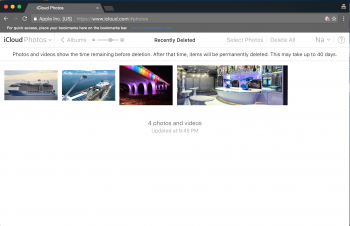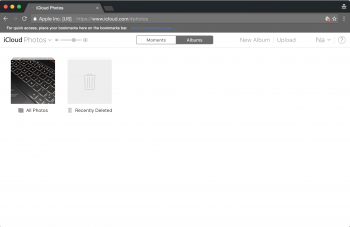Morning all,
Typically when you delete items (in my case, all items) from iCloud, one has to wait 30 days before it is truly deleted by Apple.
I'm curious if this can be forced to be done sooner?
To be honest I sort of want to reset my iCloud to a clean slate and start over.
Waiting 30 days basically means I can't backup photos etc. in the interim. Weird really...
Typically when you delete items (in my case, all items) from iCloud, one has to wait 30 days before it is truly deleted by Apple.
I'm curious if this can be forced to be done sooner?
To be honest I sort of want to reset my iCloud to a clean slate and start over.
Waiting 30 days basically means I can't backup photos etc. in the interim. Weird really...