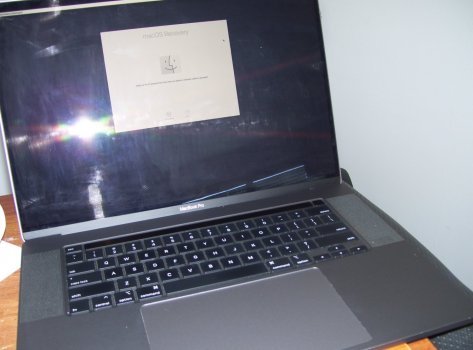Hello, I have inherited an Apple laptop from a deceased estate. I've never used an Apple product but am familiar with Windows.
This has a password (unknown) and I've Googled for info on how to remove or reset it. I found some information but it didn't work as detailed. The advice was to press Command+R when turning on. I couldn't find an on/off switch. It seem to turn on when opened. Then it wanted to connect to the Net. I don't see the standard LAN or Ethernet port so I guess it uses it's own port and some kind of adapter. Obviously I have a bit to learn. Could someone explain how to reset it please? Or how to use the Net connection?
Thanks.
This has a password (unknown) and I've Googled for info on how to remove or reset it. I found some information but it didn't work as detailed. The advice was to press Command+R when turning on. I couldn't find an on/off switch. It seem to turn on when opened. Then it wanted to connect to the Net. I don't see the standard LAN or Ethernet port so I guess it uses it's own port and some kind of adapter. Obviously I have a bit to learn. Could someone explain how to reset it please? Or how to use the Net connection?
Thanks.