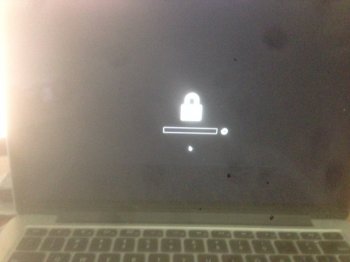Hi, my friend gave me a Mac pro A1502 EMC 2835. She has forgotten the firmware password and asked me to reset it. Once I reboot the Mac, it shows a big paddock and stops there. She doesn't know whocj mac OS is on it . I tried various methods but does seem be able to get to the place where I can reset the password. I tried common -R, pressed the C key, boot from a external drive... all the same no result. What else can I do? As you know, this is a closed system, I try to avoid to open it and take out the RAM. etc. Any suggestion? Thanks.
Attachments
Last edited: