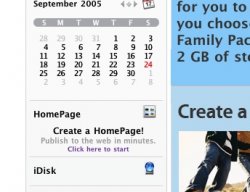.Mac/homepage/iDisk seems to think that the page I want as my homepage is a page that I deleted as it was just a test page. Whenever I upload something else I only get to the original page which has been deleted.
I've cleared my cache and tried different browsers, same thing.
Is there a way of resetting iDisk or homepage?
I've cleared my cache and tried different browsers, same thing.
Is there a way of resetting iDisk or homepage?