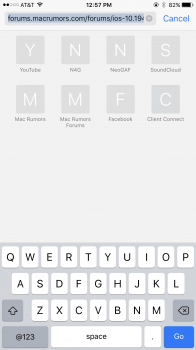This is driving me to the point of insanity.
Safari on iOS 10 is displaying an old apple-touch-icon for a website. On the Mac it is correct.
What I have tried:
- Settings -> Safari -> Clear History and Website Data
- Safari -> Advanced -> Website Data -> Remove all Website Data
- Settings -> Reset -> Reset All Settings
- Deleting and re-adding the favorite (several times before, during and after)
And the godforsaken icon won't update! If I try and add the website to the home screen, the correct icon shows.
This issue is driving me up the wall, mostly because it seems so pointless. Why can't I clear the icon cache? It's ridiculous
Am I to just expect there is no way whatsoever to do this without doing a clean install of my phone?
Safari on iOS 10 is displaying an old apple-touch-icon for a website. On the Mac it is correct.
What I have tried:
- Settings -> Safari -> Clear History and Website Data
- Safari -> Advanced -> Website Data -> Remove all Website Data
- Settings -> Reset -> Reset All Settings
- Deleting and re-adding the favorite (several times before, during and after)
And the godforsaken icon won't update! If I try and add the website to the home screen, the correct icon shows.
This issue is driving me up the wall, mostly because it seems so pointless. Why can't I clear the icon cache? It's ridiculous
Am I to just expect there is no way whatsoever to do this without doing a clean install of my phone?