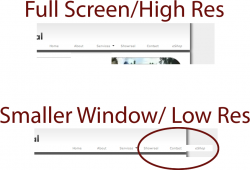Hi,
I'm currently having a couple of issues regarding compatibility and functionality of the site i've developed.
Firstly, when you attempt to resize the browser or view the site on a low resolution screen, the navigation menu moves from side to side leaving the central column. This occurs on all browsers. I am unable to keep this static and it's probably to do with the CSS as i've chucked in a float and an absolute position. (See the attached CSS zip file - Code located at the bottom of the file)
Second of all, when viewing the site in Firefox (Mac and PC) the SWF flash file on the homepage moves its position down to cover over the sites main text area. This is odd and only occurs in Firefox. Safari and IE work like a dream.
Live Example: http://future-digital.co.uk
Looking forward to hearing your suggestions,
Jack
I'm currently having a couple of issues regarding compatibility and functionality of the site i've developed.
Firstly, when you attempt to resize the browser or view the site on a low resolution screen, the navigation menu moves from side to side leaving the central column. This occurs on all browsers. I am unable to keep this static and it's probably to do with the CSS as i've chucked in a float and an absolute position. (See the attached CSS zip file - Code located at the bottom of the file)
Second of all, when viewing the site in Firefox (Mac and PC) the SWF flash file on the homepage moves its position down to cover over the sites main text area. This is odd and only occurs in Firefox. Safari and IE work like a dream.
Live Example: http://future-digital.co.uk
Looking forward to hearing your suggestions,
Jack