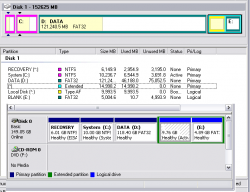I am dual booting XP Pro and OS X on my NC10. I have XP Pro installed on the main partition with a FAT32 partition for files that can be read by both OSes (see attached image for two views of the partitions).
I then installed OS X on an extended partition. Unfortunately, I had another 5GB partition also on that extended partition. I now want to delete the spare 5GB partition and non-destructively reallocate the space for the OS X partition - I want to expand it to be one big partition with my bootable OS X install still on it.
Unfortunately, I can't find any way to do this in Partition Magic. Is it possible with GParted/BootItNG/iPartition or any similar software? If so, which and how? The NC10 has no CD drive so solutions that work from OS X or XP or a bootable USB stick would be preferred.
Any advice would be highly appreciated. Cheers,
I then installed OS X on an extended partition. Unfortunately, I had another 5GB partition also on that extended partition. I now want to delete the spare 5GB partition and non-destructively reallocate the space for the OS X partition - I want to expand it to be one big partition with my bootable OS X install still on it.
Unfortunately, I can't find any way to do this in Partition Magic. Is it possible with GParted/BootItNG/iPartition or any similar software? If so, which and how? The NC10 has no CD drive so solutions that work from OS X or XP or a bootable USB stick would be preferred.
Any advice would be highly appreciated. Cheers,