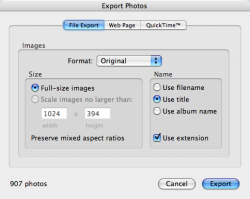How do i resize my picture? I don't think i can with iPhoto. Could one of you guys do it for me? I would very much appreciate it  .
.
I would like it 50x50 pixels, 14kbs, or as it says here: An avatar image file should be a 50x50 px PNG, JPEG or GIF image that is smaller than 15 KB.
thanks!
(in jpeg please!)
****.
i can't even put it on its too big. Ok, how the hell do i resize with iPhoto?
I would like it 50x50 pixels, 14kbs, or as it says here: An avatar image file should be a 50x50 px PNG, JPEG or GIF image that is smaller than 15 KB.
thanks!
(in jpeg please!)
****.
i can't even put it on its too big. Ok, how the hell do i resize with iPhoto?