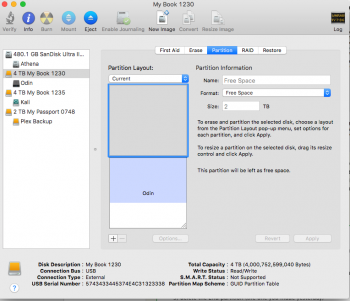Hello
I am currently trying to make the partition Odin which is at 2TB to fill the entire 4TB disk and its free space, which resulted from me erasing its original second one. However, it does not seem that I am able to expand the partition so that it is taking up the 4TB because dragging on the size setting does nothing but shrink the volume, the opposite of what I want.
I want to know if there is anyway that I can resize the partition so that I can use the full disk without losing the data that is stored on the partition named Odin?
Odin is backed up through Time Machine to Kali also, so the files are backed up just in case but I would much rather not delete the files on Odin.
I am currently trying to make the partition Odin which is at 2TB to fill the entire 4TB disk and its free space, which resulted from me erasing its original second one. However, it does not seem that I am able to expand the partition so that it is taking up the 4TB because dragging on the size setting does nothing but shrink the volume, the opposite of what I want.
I want to know if there is anyway that I can resize the partition so that I can use the full disk without losing the data that is stored on the partition named Odin?
Odin is backed up through Time Machine to Kali also, so the files are backed up just in case but I would much rather not delete the files on Odin.