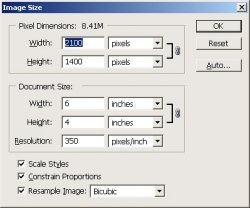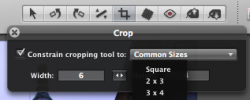Hello,
I have Adobe Photoshop CS, and Aperture. I want to know how I can crop a picture in the correct dimensions so when I print a 4x6 it's not all pixelated, or grainy.
Chris
I have Adobe Photoshop CS, and Aperture. I want to know how I can crop a picture in the correct dimensions so when I print a 4x6 it's not all pixelated, or grainy.
Chris