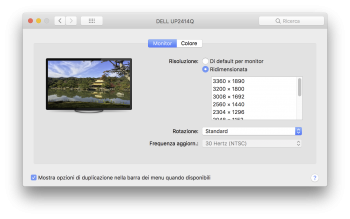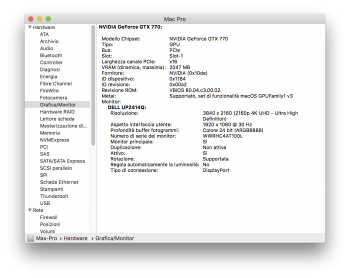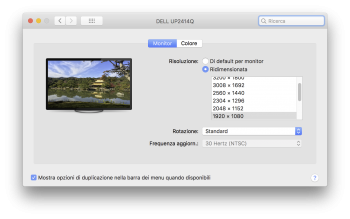Hi,
why a cannot set my Dell UP2414q at 4K?
the system set the Dell by default at 1920 x 1080.
I have a GTX 770
Thank's
why a cannot set my Dell UP2414q at 4K?
the system set the Dell by default at 1920 x 1080.
I have a GTX 770
Thank's