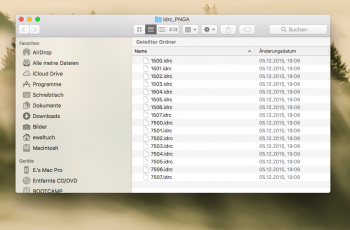Since some time when starting my computer some weird "idrc" files appear inside a folder frame on the desktop.
I checked the name of those files with Spotlight and they seem to exist in Adobe apps like InDesign.
I usually click them simply away but would like to get rid of them forever.
I know there are LaunchAgents and LauchDaemond who start some things on a Mac.
However I did not find them among those startup tools and my knowledge is not very deep in the system files to know what to do.
Is there a tool which could help me or any system command?
Any help would be very appreciated.
I am including a screen capture png showing them.
Thanks!
Ed
I checked the name of those files with Spotlight and they seem to exist in Adobe apps like InDesign.
I usually click them simply away but would like to get rid of them forever.
I know there are LaunchAgents and LauchDaemond who start some things on a Mac.
However I did not find them among those startup tools and my knowledge is not very deep in the system files to know what to do.
Is there a tool which could help me or any system command?
Any help would be very appreciated.
I am including a screen capture png showing them.
Thanks!
Ed