Hello!
I am back at it again with the PowerMac G4 DA (Digital Audio), I got a compatible GPU upgrade coming in the mail soon. That GPU being the BFG Nvidia GeForce 7800 GS 256MB AGP GPU (BFGR78256GSOC). I looked around The Mac Elite Wiki and found that this very card is compatible and I saw someone on YouTube flash this exact same model of GPU as well. I've done research on NVFlash and everything else before I decided that I want to flash another graphics card (since the last two times were unsuccessful, mostly due to my lack of knowledge). This GPU is listed to be compatible with my PowerMac DA.




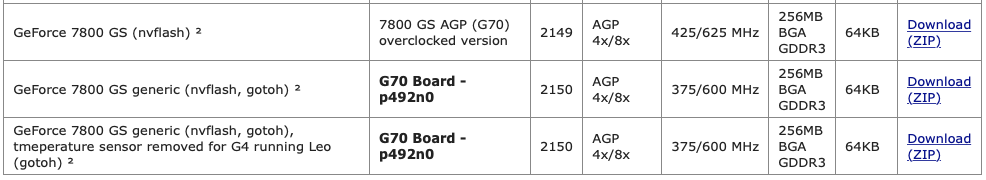
Now that I have the GPU that will work with a Mac ROM, things should be smooth. The thing is that I see 3 listed. Now, I looked around and I have zero clue on what ROM I should be using. I have zero clue on what ROM I should use for this GPU.
Help would be greatly appreciated! Thank you all and I hope you all have a great day!
I am back at it again with the PowerMac G4 DA (Digital Audio), I got a compatible GPU upgrade coming in the mail soon. That GPU being the BFG Nvidia GeForce 7800 GS 256MB AGP GPU (BFGR78256GSOC). I looked around The Mac Elite Wiki and found that this very card is compatible and I saw someone on YouTube flash this exact same model of GPU as well. I've done research on NVFlash and everything else before I decided that I want to flash another graphics card (since the last two times were unsuccessful, mostly due to my lack of knowledge). This GPU is listed to be compatible with my PowerMac DA.




Now that I have the GPU that will work with a Mac ROM, things should be smooth. The thing is that I see 3 listed. Now, I looked around and I have zero clue on what ROM I should be using. I have zero clue on what ROM I should use for this GPU.
Help would be greatly appreciated! Thank you all and I hope you all have a great day!
Last edited:

