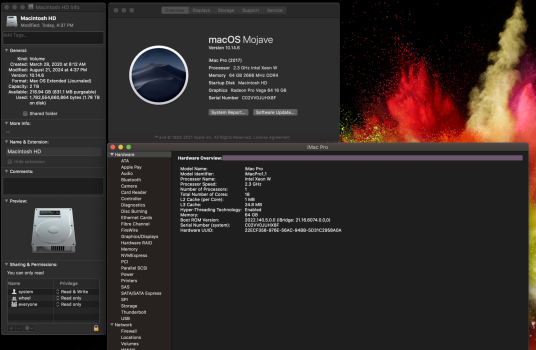Long story short my 2017 MBP was taking too long to get repaired via Apple so they replaced my machine with a 2018. Pretty sweat deal.
Anyways, before I sent off my 2017 for repair, I created a backup using Carbon Copy Cloner to an external HDD (not a solid state). The only format it would allow me to use was HFS+ for the backup, even though the MBP was running High Sierra on APFS.
I just took the 2018 MBP out of the box and it's running Mojave on APFS. I'm trying to figure out how I can restore the new MBP using my HFS+ backup as the source of the restore. In Disk Utility now, when I try to restore the MBP internal SSD to my HFS+ Carbon Copy backup, it does not give me the option to select the bootable Carbon Copy HFS+ backup.
I also believe I should be able to convert to APFS once the restore is complete, but my main focus is just trying to close my existing backup to the new MBP internal SSD.
I also may be over-looking some kind of weird T2 complication, so I'd appreciate any advice anyone could provide.
Anyways, before I sent off my 2017 for repair, I created a backup using Carbon Copy Cloner to an external HDD (not a solid state). The only format it would allow me to use was HFS+ for the backup, even though the MBP was running High Sierra on APFS.
I just took the 2018 MBP out of the box and it's running Mojave on APFS. I'm trying to figure out how I can restore the new MBP using my HFS+ backup as the source of the restore. In Disk Utility now, when I try to restore the MBP internal SSD to my HFS+ Carbon Copy backup, it does not give me the option to select the bootable Carbon Copy HFS+ backup.
I also believe I should be able to convert to APFS once the restore is complete, but my main focus is just trying to close my existing backup to the new MBP internal SSD.
I also may be over-looking some kind of weird T2 complication, so I'd appreciate any advice anyone could provide.
Last edited: