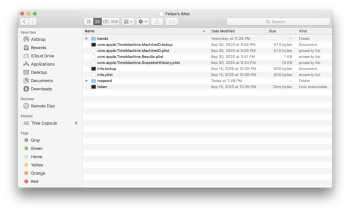I was having issues with the latest Catalina OS X on my iMac. I read that I could restore the previous OS by booting in Recovery Mode. I selected a previous date from my Time Capsule backups and started the process. It looked like it was going to take a ridiculous amount of hours. The next day I checked on it and there was an error. Now I can't load the OS (there's a circle with a slash over it).
I was able to get back to Recovery Mode and select the Time Capsule but after I enter the password and hit "Connect", nothing happens.
I can use another computer and see Time Capsule in Finder. There's a folder called "Data". If I double-click it, I see another folder called "Felipe's iMac". It's not something that I can open but I can right-click and select "Show Package Contents" (please see image attached). I was hoping to at least be able to find some of my backed up documents but I don't see anything.
I was able to get back to Recovery Mode and select the Time Capsule but after I enter the password and hit "Connect", nothing happens.
I can use another computer and see Time Capsule in Finder. There's a folder called "Data". If I double-click it, I see another folder called "Felipe's iMac". It's not something that I can open but I can right-click and select "Show Package Contents" (please see image attached). I was hoping to at least be able to find some of my backed up documents but I don't see anything.