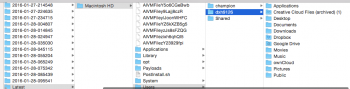Just got a computer upgrade through work and IT did the data transfer. I lost all my notes. I know they must be on my time machine backup somewhere (not on iCloud, already looked). When I searched the topic, it looks like they would be in users/library/container, but when I go to users on my time machine backup I don't even have a library folder in my users folder. Screenshot attached of my time machine backup. Any tips?
Got a tip for us?
Let us know
Become a MacRumors Supporter for $50/year with no ads, ability to filter front page stories, and private forums.
Restore Notes
- Thread starter daniham
- Start date
-
- Tags
- backup notes restore time machine
- Sort by reaction score