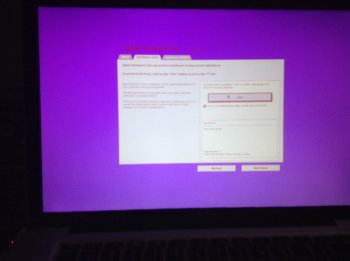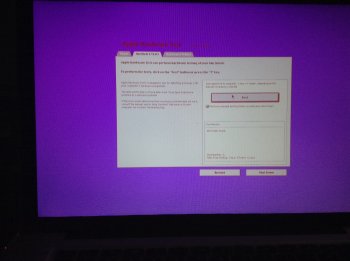Macbook Pro 2011
HDD Hitachi crashed - running MAC OX x Lion 10.7 until crached...
Changed to SSD Kington V300 series
Apple hardware test OK!
Install OS X El Capitan from USB bootable pendrive made by command:
sudo /Applications/Install\ OS\ X\ El\ Capitan.app/Contents/Resources/createinstallmedia --volume /volume/untitled --applicationpath /Applications/Install\ OS\ X\ El\ Capitan.app --nointeraction
but after click on icon "install OS x El capitan"...
MAC OS X Utilities screen won't appear, entire screen change to grey and no icon appear.
here is the video...
Any suggestions macfriends ?
thanks!!!
HDD Hitachi crashed - running MAC OX x Lion 10.7 until crached...
Changed to SSD Kington V300 series
Apple hardware test OK!
Install OS X El Capitan from USB bootable pendrive made by command:
sudo /Applications/Install\ OS\ X\ El\ Capitan.app/Contents/Resources/createinstallmedia --volume /volume/untitled --applicationpath /Applications/Install\ OS\ X\ El\ Capitan.app --nointeraction
but after click on icon "install OS x El capitan"...
MAC OS X Utilities screen won't appear, entire screen change to grey and no icon appear.
here is the video...
Any suggestions macfriends ?
thanks!!!