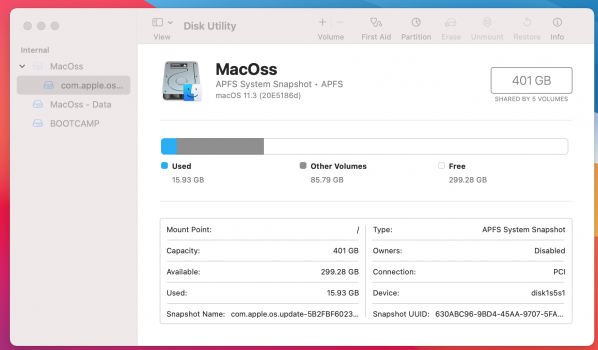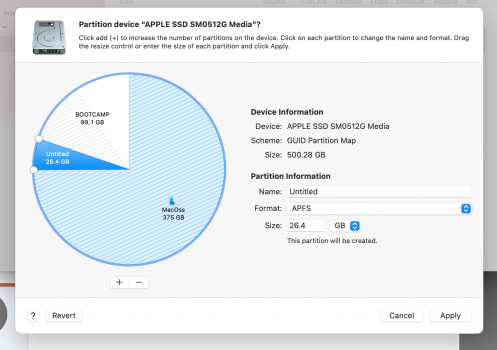Good morning,
I have bootcamp installed, but I've decided I need more space on that partition.
In disk utility, I have followed the protocol of creating an additional partition within my MacOss. This is where I get a little confused.
On my MacOss partition I have 299gb of free space. But on the new partition I create I can only make that new partition 26.4gb.
Does anyone know why this is?
I am at a loss.
Thank you.
I have bootcamp installed, but I've decided I need more space on that partition.
In disk utility, I have followed the protocol of creating an additional partition within my MacOss. This is where I get a little confused.
On my MacOss partition I have 299gb of free space. But on the new partition I create I can only make that new partition 26.4gb.
Does anyone know why this is?
I am at a loss.
Thank you.