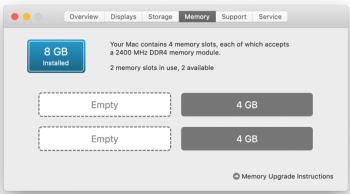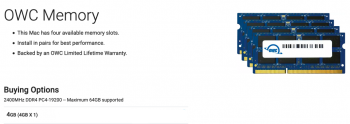I have an iMac (Retina 5K, 27-inch, 2017) desktop, running macOS Mojave (v 10.14.3), with 8 GB DDR4 memory (taking up two of four slots), with a capability for an upgrade to 64 GB... supposedly.
My question is two-fold:
FIRST, with a recent purchase of an additional 4 GB memory card, is the system receptive to (will it recognize) a single/additional (4 GB) card, or does it have to be of equal value, distributed between both available (open) slots? I have installed the new card among the other two (4 GB) cards but the system doesn't reflect the increased memory/capability?
SECOND, I am somewhat bothered by the back-and-forth threads that claim the unit of not being able to exceed 24 GB???
My question is two-fold:
FIRST, with a recent purchase of an additional 4 GB memory card, is the system receptive to (will it recognize) a single/additional (4 GB) card, or does it have to be of equal value, distributed between both available (open) slots? I have installed the new card among the other two (4 GB) cards but the system doesn't reflect the increased memory/capability?
SECOND, I am somewhat bothered by the back-and-forth threads that claim the unit of not being able to exceed 24 GB???