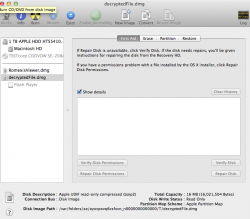Waiting for the kinks to be worked out of Mavericks, I am overtaken by Yosemite. Okay, I say, time to back this 2012 Mini up so I can upgrade from Mountain Lion.
So I pull out my older 1 TB Porsche drive, connect it to the Firewire 400-to-800 cable I bought especially for it, and hook it up.
The drive, which was given to me, is in its original packaging with documentation and its power cord wrapped all tidy like. It appears to be brand new.
Surprise! It isn't new at all. It has data all over it, along with a ton of music. I don't open any files, but I am able to look at a few via the Previews in Finder's right panel.
I should check out this music, I say. I figure I will get a list of the songs/artists and drop it into a text file so I can print it out and examine it later. So I define everything in the directories . . . and make my BIG mistake.
I don't know exactly how, but I manage to inadvertently start a process that opens a window for EVERY song that is highlighted. I cannot find a way to halt or escape out of the process, so I let it finish.
Option-Command-W doesn't close the windows. iTunes seems to be running, but I cannot get it to do anything. Nor can I close any of the individual windows. I am able to Quit iTunes, but I can see one of the windows has a black frame around it that I suspect is from iTunes. (I'm not sure, because I have never used it on this machine.)
I also cannot do anything with Finder. It shows me the zillion windows, but it won't show me anything further up in the hierarchy. It appears to be comatose.
This is when I make my second big mistake. I restart. Then I do a hard restart. AND I turn the external drive off and on. (Okay, I was frustrated.)
When my Mac comes back up, I answer, no, don't open all the windows that were previously open. In this way, I regain control of my Mac. But the drive no longer shows up in Finder.
I try Disk Utility, and it shows no Firewire devices are connected. It shows nothing but my hard drive, my CD/DVD burner, and a DMG I once downloaded to read medical/dental files on an optical disk.
I go into Terminal and try the list command, but all I see (I think) is my hard drive.
Hours later, I see "tusdc009lkvt00l" in Finder under the Shared section. I click Get Info, and a very long time later, I see another DMG appear, one that says "decryptedFile.dmg" and underneath, a grayed out line that says "Flash Player".
I highlight "tusdc009lkvt00l", try to Open it, and get Connection Failed.
At this point, I don't know WHAT I am looking at. What is this "tusdc009lkvt00l" that I have never seen before?
Wait a minute. I may have been asked if I wanted to put some files onto a disk. I remember saying no. Maybe that's what this is.
[I also discover Finder is acting differently. Now I have to select my Mac's name under Devices, then my hard drive, then Users, my name. I check and see that Finder's Preferences are set to show All My Files when opening a New Finder window. Perhaps this was always what was specified under Preferences, it's just that before, all my files were located under my name.]
So, I'm kicking myself in the butt - AGAIN - because I didn't document (or even remember) every key I hit, every command I issued.
On one hand, I would still like to check out some of that music. But if that's going to be a big hassle, I will be happy if I can just get the external drive to work . . . even if I have to reformat it.
I have been running for a long time with no comprehensive backup, so aside from the OS upgrade, I need to backup onto SOMETHING.
If anyone can point me in the right direction, I will light a stick of incense in his/her honor - one of the best Nag Champa varieties from Mother's India. And I will be very grateful.
So I pull out my older 1 TB Porsche drive, connect it to the Firewire 400-to-800 cable I bought especially for it, and hook it up.
The drive, which was given to me, is in its original packaging with documentation and its power cord wrapped all tidy like. It appears to be brand new.
Surprise! It isn't new at all. It has data all over it, along with a ton of music. I don't open any files, but I am able to look at a few via the Previews in Finder's right panel.
I should check out this music, I say. I figure I will get a list of the songs/artists and drop it into a text file so I can print it out and examine it later. So I define everything in the directories . . . and make my BIG mistake.
I don't know exactly how, but I manage to inadvertently start a process that opens a window for EVERY song that is highlighted. I cannot find a way to halt or escape out of the process, so I let it finish.
Option-Command-W doesn't close the windows. iTunes seems to be running, but I cannot get it to do anything. Nor can I close any of the individual windows. I am able to Quit iTunes, but I can see one of the windows has a black frame around it that I suspect is from iTunes. (I'm not sure, because I have never used it on this machine.)
I also cannot do anything with Finder. It shows me the zillion windows, but it won't show me anything further up in the hierarchy. It appears to be comatose.
This is when I make my second big mistake. I restart. Then I do a hard restart. AND I turn the external drive off and on. (Okay, I was frustrated.)
When my Mac comes back up, I answer, no, don't open all the windows that were previously open. In this way, I regain control of my Mac. But the drive no longer shows up in Finder.
I try Disk Utility, and it shows no Firewire devices are connected. It shows nothing but my hard drive, my CD/DVD burner, and a DMG I once downloaded to read medical/dental files on an optical disk.
I go into Terminal and try the list command, but all I see (I think) is my hard drive.
Hours later, I see "tusdc009lkvt00l" in Finder under the Shared section. I click Get Info, and a very long time later, I see another DMG appear, one that says "decryptedFile.dmg" and underneath, a grayed out line that says "Flash Player".
I highlight "tusdc009lkvt00l", try to Open it, and get Connection Failed.
At this point, I don't know WHAT I am looking at. What is this "tusdc009lkvt00l" that I have never seen before?
Wait a minute. I may have been asked if I wanted to put some files onto a disk. I remember saying no. Maybe that's what this is.
[I also discover Finder is acting differently. Now I have to select my Mac's name under Devices, then my hard drive, then Users, my name. I check and see that Finder's Preferences are set to show All My Files when opening a New Finder window. Perhaps this was always what was specified under Preferences, it's just that before, all my files were located under my name.]
So, I'm kicking myself in the butt - AGAIN - because I didn't document (or even remember) every key I hit, every command I issued.
On one hand, I would still like to check out some of that music. But if that's going to be a big hassle, I will be happy if I can just get the external drive to work . . . even if I have to reformat it.
I have been running for a long time with no comprehensive backup, so aside from the OS upgrade, I need to backup onto SOMETHING.
If anyone can point me in the right direction, I will light a stick of incense in his/her honor - one of the best Nag Champa varieties from Mother's India. And I will be very grateful.
Attachments
Last edited: