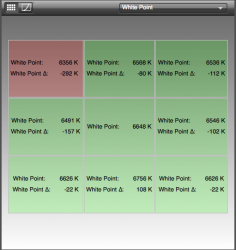I have noticed over the past few weeks that my Retina iMac's display is slightly yellowed. The yellowing is screen-wide, but slightly uneven.
I have tried to fix the problem by calibrating the color profile for cooler whites, and it did help a little. However, the areas that are slightly more or less yellowed now show up even worse, and I still haven't managed to produce perfect whites.
I have created this thread to find out if anyone is experiencing this issue on their iMac as well, and also to hear your advice. I know this issue is something that has been around for years.
I will add that both my rMBPs and the 2010 iMac have warm displays. My iPhone 5s seems to be the only device I have with a perfectly white display, and the difference is noticeable.
I have tried to fix the problem by calibrating the color profile for cooler whites, and it did help a little. However, the areas that are slightly more or less yellowed now show up even worse, and I still haven't managed to produce perfect whites.
I have created this thread to find out if anyone is experiencing this issue on their iMac as well, and also to hear your advice. I know this issue is something that has been around for years.
I will add that both my rMBPs and the 2010 iMac have warm displays. My iPhone 5s seems to be the only device I have with a perfectly white display, and the difference is noticeable.