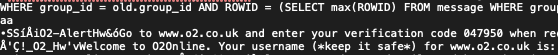Hi
Back in 2009, in the days of the iPhone3G I believe, I did regular backups of my phone by connecting it to iTunes...like most people. Whilst looking through some old external HDs lately I've found some of these backups again, and for nostalgia purposes have managed to put together a loose collection of files (ripped from sms.db, or using BackupTrans - or the excellent iPhone Backup Extractor) that details my conversations from 2007 to the present day including iMessage in the Cloud data...with a few exceptions. The main one being a particularly interesting period (for me, at least) around 2008 - 10.
For some reason, a backup I found from that period is incomplete. The folder in question is full of .mdbackup files, as well as what I think are the relevant .plist files - info, manifest and status. However, and for reasons the 2021 me can't remember, there are actually two folders with the same name containing different versions of these files (some with slightly larger file sizes in some, so probably a later date backup, which the slight variation in folder names at the end seems to confirm). I've managed to find - through manually opening EVERY one of them in TextEdit - which one appears to be the SMS store, and I can see the text of those messages and which number is associated...but that's it. No dates, no chronology of when it was sent, whether it was incoming or outgoing (really), etc.
Sooooo...is there an app or utility that can scan these individual files ONLY, and come out with some kind of more readable format? For example, the first decipherable message from this file (viewed in TextEdit) is attached, and obviously shows the text and number, but nothing else.
Any help would be appreciated.
Cheers
Back in 2009, in the days of the iPhone3G I believe, I did regular backups of my phone by connecting it to iTunes...like most people. Whilst looking through some old external HDs lately I've found some of these backups again, and for nostalgia purposes have managed to put together a loose collection of files (ripped from sms.db, or using BackupTrans - or the excellent iPhone Backup Extractor) that details my conversations from 2007 to the present day including iMessage in the Cloud data...with a few exceptions. The main one being a particularly interesting period (for me, at least) around 2008 - 10.
For some reason, a backup I found from that period is incomplete. The folder in question is full of .mdbackup files, as well as what I think are the relevant .plist files - info, manifest and status. However, and for reasons the 2021 me can't remember, there are actually two folders with the same name containing different versions of these files (some with slightly larger file sizes in some, so probably a later date backup, which the slight variation in folder names at the end seems to confirm). I've managed to find - through manually opening EVERY one of them in TextEdit - which one appears to be the SMS store, and I can see the text of those messages and which number is associated...but that's it. No dates, no chronology of when it was sent, whether it was incoming or outgoing (really), etc.
Sooooo...is there an app or utility that can scan these individual files ONLY, and come out with some kind of more readable format? For example, the first decipherable message from this file (viewed in TextEdit) is attached, and obviously shows the text and number, but nothing else.
Any help would be appreciated.
Cheers