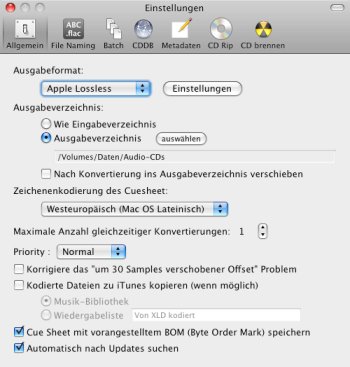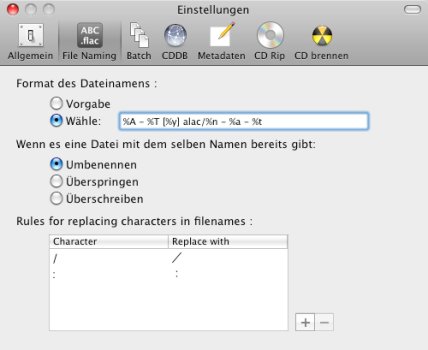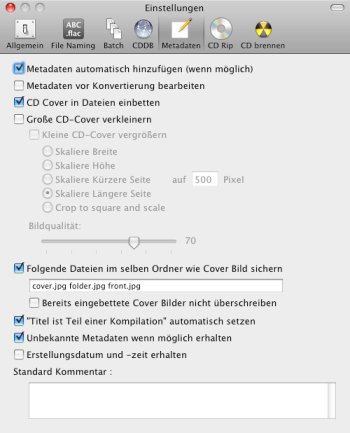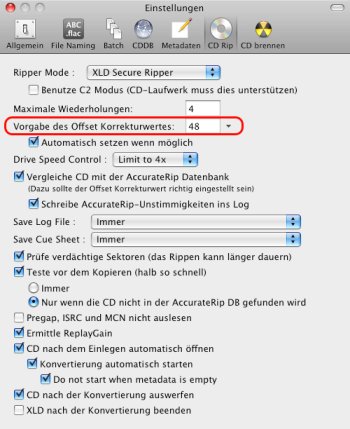Thanks again Grumpus. I did the Stop Finder option, and your stopping AMP Device Discovery suggestion, and installed a fresh version of Retroactive, which according to the download page Retroactive 2.0 was released two days ago, so it seems there was an update!
Wow, a new version of Retroactive is great news!
Unfortunately, iTunes crashed in the middle of importing five tracks to my iPod Classic and I got the same error message after "This version of iTunes cannot be used with this version of Mac OS". BTW, I installed 10.7. Might that be the issue?
Oh, sorry, I've been assuming you were running iTunes 12.9.5, which works well for me. If you want to try 12.9.5, there are some things to be aware of:
Apple doesn't offer a stand-alone download of iTunes 12.9 for Macs, so to get it Retroactive downloads a roughly 6 GB Mojave installation dmg and extracts iTunes from it. I'm guessing this hasn't changed with the new Retroactive. The download and extraction can take quite a while, so patience is needed.
The iTunes library (*.itl) format will be different between 10.7 and 12.9.5. If you launch 12.9.5 normally, it will convert the library file after saving the old .itl file in the Previous iTunes Libraries folder. At this point it's unlikely that you'd want to go back to 10.7 (since it doesn't work) but if you did, you'd need to copy and rename the saved iTunes Library.itl file from the Previous iTunes Library folder over the 12.9.5 *.itl file.
If you want to be a little more cautious, press and hold the Option key while you start the new iTunes. It will let you select an alternate library or create a new one. You could create a new library, for example on your desktop, add a few songs to it, then see if it can sync them to your iPod. If that goes well and you want to stay with 12.9.5, just shut it down and start it again while holding the Option key, but this time select your original *.itl library file.
I hope it goes without saying that you should have good backups of your iTunes files and media before doing any of the above. A little paranoia is a good thing.