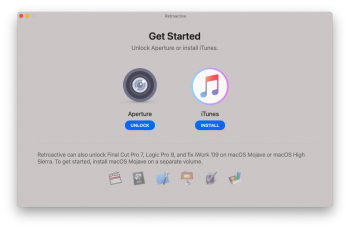Check out the Retroactive app. It lets you run Aperture, iPhoto, or iTunes on macOS Catalina.
https://github.com/cormiertyshawn895/Retroactive
Retroactive app:
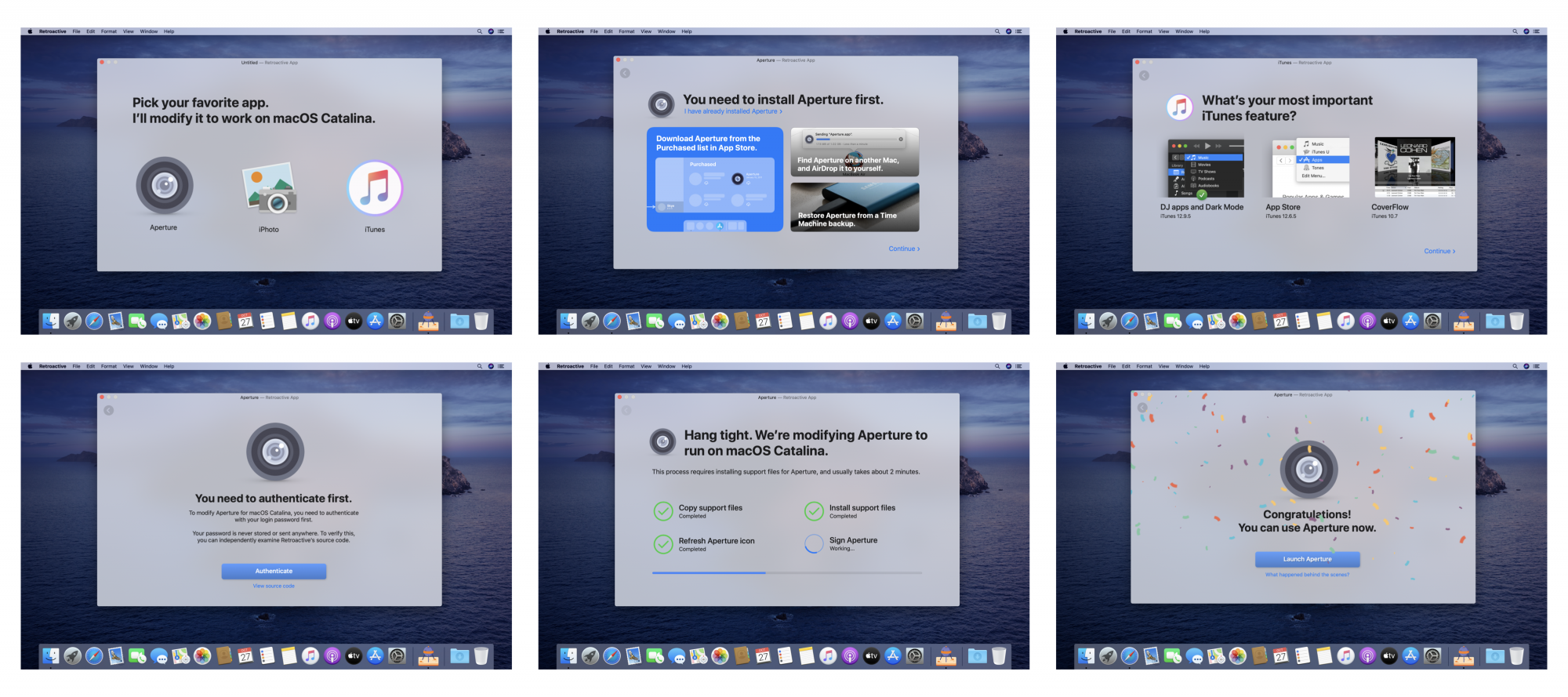
Aperture, iPhoto, iTunes 12, and iTunes 10 on macOS Catalina:

https://github.com/cormiertyshawn895/Retroactive
Retroactive app:
Aperture, iPhoto, iTunes 12, and iTunes 10 on macOS Catalina: