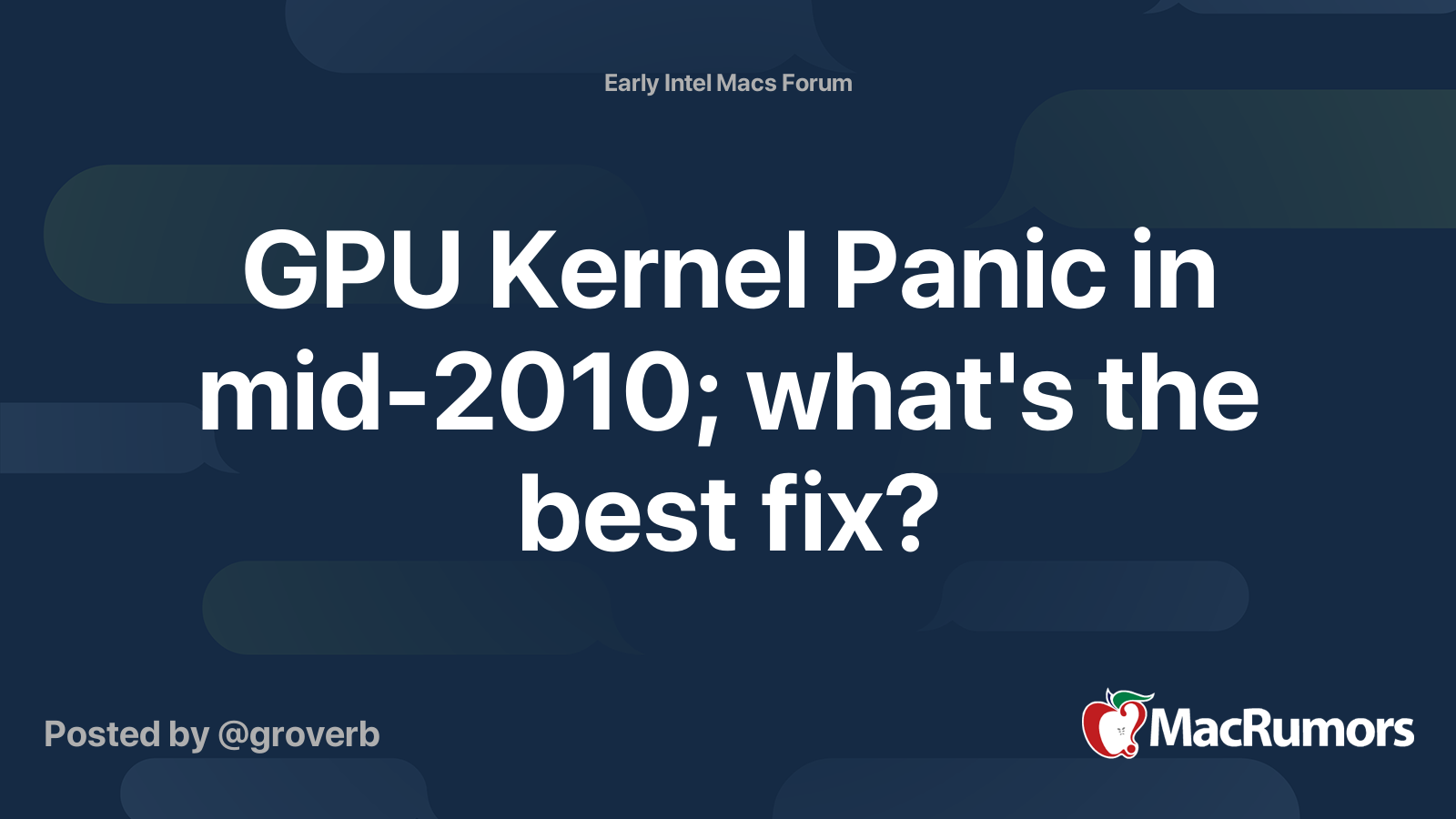Pulled out a 2010 MBP that my son left behind which started giving him trouble a number of years ago. Charged up the battery and actually had the fan spin up but no display and no keyboard function. He said he woke one morning and found it non-functional with no real reason that he could think of. Power button doesn't seem to function as expected, either. Without a lot more detail, can anyone help with where to begin? I had replaced the hard drive for him with an SSD before it all began. I will be opening it up but aren't sure where to begin....maybe replace the SSD? But even with a bad drive, wouldn't something show on the display?
Last edited: