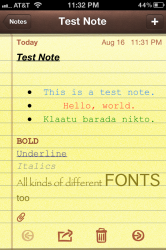Hi all,
I was messing around with Notes on OS X ML and iOS 5.1.1 and I just wanted to clarify, has anyone ever observed rich text editing working between iOS and OS X?
I ask because currently, there is no way to add some flair to your notes in iOS but if you create a note in iCloud using ML's new Notes app, it syncs it neatly to your device. I've attached the images below.
A couple of things I observed:
-Not all fonts will sync properly between the two.
-Images created on ML will just show as the attachment paperclip icon in iOS.
-Text indenting (align left, center, right, or justify) works just fine too.
Did anybody else know about this or am I just late to the party?
I was messing around with Notes on OS X ML and iOS 5.1.1 and I just wanted to clarify, has anyone ever observed rich text editing working between iOS and OS X?
I ask because currently, there is no way to add some flair to your notes in iOS but if you create a note in iCloud using ML's new Notes app, it syncs it neatly to your device. I've attached the images below.
A couple of things I observed:
-Not all fonts will sync properly between the two.
-Images created on ML will just show as the attachment paperclip icon in iOS.
-Text indenting (align left, center, right, or justify) works just fine too.
Did anybody else know about this or am I just late to the party?