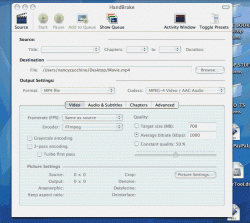Accomplished this step:
"Once extraction is complete, you can then quit MactheRipper and eject the DVD."
Then I launched Handbrake. Did NOT get a dialog box in which instructions say "select DVD Folder / Image. Click Browse. Select the folder that MacTheRipper created (this will be named "[something] Main Feature"), and click Open."
I've attached the Handbrake window that did appear. It was not functional.
Using Mac OS X 10.4, QT 7.4.
Any ideas? Thank you!
"Once extraction is complete, you can then quit MactheRipper and eject the DVD."
Then I launched Handbrake. Did NOT get a dialog box in which instructions say "select DVD Folder / Image. Click Browse. Select the folder that MacTheRipper created (this will be named "[something] Main Feature"), and click Open."
I've attached the Handbrake window that did appear. It was not functional.
Using Mac OS X 10.4, QT 7.4.
Any ideas? Thank you!