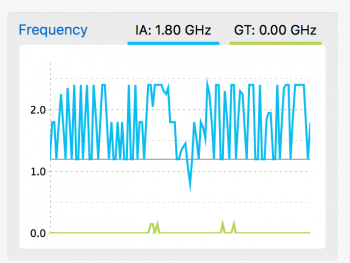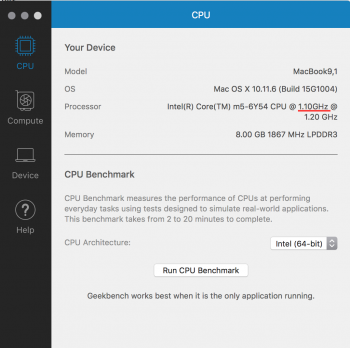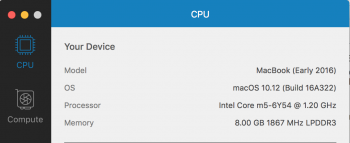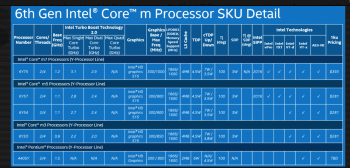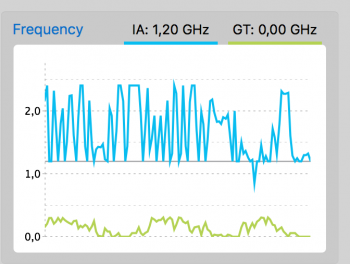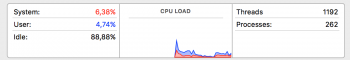So I finally did what I've been wanting to do for the past year.. I sold my 4 years old but very loved 15" rMBP (mid 2012) and bought the new 12" rMB (early 2016) with M5 processor and 512 GB RAM. And it has been great so far! I really love the new MacBook in every aspect and does not feel that it is significantly slower for the work I use it for.
However, I've run several Geekbench 4 (64-bit) tests and come of with various results. I'm aware of the fact that all processors varies individually but I'm wondering how my rMB can score ≈ 5400 in Geekbench 4 (64-bit) when many others have reported scores in the high 5000's and some even as high as 6200? Is this something that I should be worried about? I mean, the m3 has been reported in the 4900's.
I still have the 14-day return policy, meaning that I have the chance to return my currently new rMB and try to buy another, in the hope of getting a 'better' chip in it.
It is not because I think that my rMB is too slow.. But I guess I just want the most out of my money
EDITED: So this is my results, https://browser.geekbench.com/v4/cpu/432409, seems weird that all the tasks under 'Multi-core performance' are high except Memory Copy, Latency and Bandwidth.
However, I've run several Geekbench 4 (64-bit) tests and come of with various results. I'm aware of the fact that all processors varies individually but I'm wondering how my rMB can score ≈ 5400 in Geekbench 4 (64-bit) when many others have reported scores in the high 5000's and some even as high as 6200? Is this something that I should be worried about? I mean, the m3 has been reported in the 4900's.
I still have the 14-day return policy, meaning that I have the chance to return my currently new rMB and try to buy another, in the hope of getting a 'better' chip in it.
It is not because I think that my rMB is too slow.. But I guess I just want the most out of my money
EDITED: So this is my results, https://browser.geekbench.com/v4/cpu/432409, seems weird that all the tasks under 'Multi-core performance' are high except Memory Copy, Latency and Bandwidth.
Last edited: