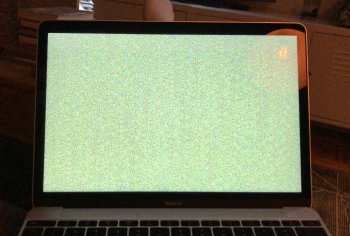rMB 2016, m5/512, High Sierra 10.13.4, did a fresh install two months ago.
The Macbook has been doing this every now and then before the reinstall, but now it got to the point where it does it a few times in a row. When I close the lid, then reopen it, after a few seconds (not immediately) the screen stops updating. It actually works, because I tried to type a bit, and attempted to click the mouse. The problem is "resolved" by closing and reopening the lid again, but in the last week it started immediately happening again. I close the lid, open it, 5-10 seconds after mouse cursor stops, I close the lid, open it... and eventually it works again.
Since it's been occasionally doing it for a long(ish) time I can't tell when it started. Either 10.13.4 made it worse, or it's just happening because of some sort of hardware problem. I'm in Iceland right now. There's no Apple Store here, I bought the laptop in the Netherlands. I'm on a writer retreat until April 29, and a non-working laptop is going to make things very awkward. I don't have a large backup drive with me, only a USB-C stick, so I can't reinstall anything. I switched off "put hard disks to sleep when possible" in Energy Saver settings – no dice.
Has anybody else had this problem, and if yes, did you manage to solve it? If yes, how? Why can't I have a keyboard problem like a normal person? *knocks on wood*
The Macbook has been doing this every now and then before the reinstall, but now it got to the point where it does it a few times in a row. When I close the lid, then reopen it, after a few seconds (not immediately) the screen stops updating. It actually works, because I tried to type a bit, and attempted to click the mouse. The problem is "resolved" by closing and reopening the lid again, but in the last week it started immediately happening again. I close the lid, open it, 5-10 seconds after mouse cursor stops, I close the lid, open it... and eventually it works again.
Since it's been occasionally doing it for a long(ish) time I can't tell when it started. Either 10.13.4 made it worse, or it's just happening because of some sort of hardware problem. I'm in Iceland right now. There's no Apple Store here, I bought the laptop in the Netherlands. I'm on a writer retreat until April 29, and a non-working laptop is going to make things very awkward. I don't have a large backup drive with me, only a USB-C stick, so I can't reinstall anything. I switched off "put hard disks to sleep when possible" in Energy Saver settings – no dice.
Has anybody else had this problem, and if yes, did you manage to solve it? If yes, how? Why can't I have a keyboard problem like a normal person? *knocks on wood*