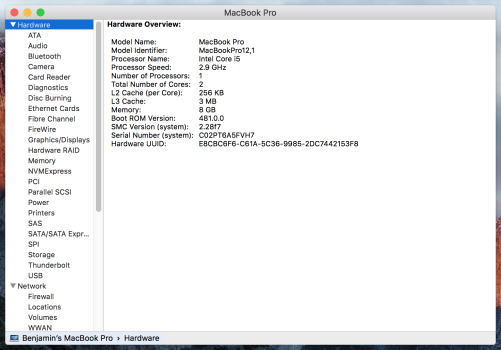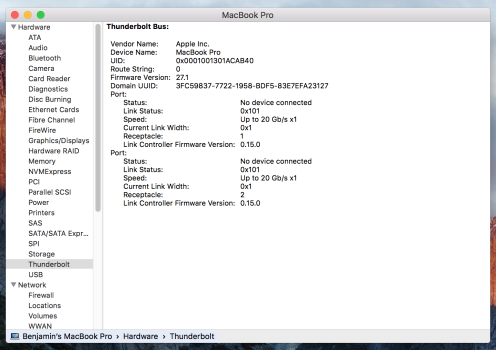Hi guys, apologies if this is the wrong place to post this thread. I'm very new here, and in general fairly new to the Apple ecosystem.
I have a Retina MacBook Pro 2015 13" (otherwise the Early 2015 MacBook Pro) with 2.9GHz i5, and it currently has macOS Ventura on it with OpenCore Legacy Patcher installed on it, although this issue also happens on OS X El Capitan, Catalina and Monterey with this same computer.
I have a StarTech DisplayPort to DVI Dual Link Active Adapter (SKU DP2DVI2) which I use with my 2560x1600 Dell monitor (I don't have the model of it on hand). This adapter works flawlessly with my ThinkPad L14 via a HP USB-C Dock, but when I connect it to my MBP there is no output to it at all. When connecting it, the MBP's inbuilt screen goes black for a second and then comes back, but nothing on my Dell monitor.
I have a passive mDP to DisplayPort adapter as the StarTech adapter has a full DisplayPort connector, but I have tried three different ones of these and the same behaviour is observed.
Interestingly, if I boot my MBP into Windows 10 via Bootcamp, the monitor is detected and works completely as intended at 2560x1600 60Hz. The same applies if I boot Linux Mint on my MBP, so this leads me to believe this has to be an issue with macOS itself, which is why I tried all different versions of it (El Capitan, Catalina, Monterey and Ventura), all of which produce the same behaviour.
I have included screenshots of System Information in case those are needed. In those screenshots I am using El Capitan but there is still "No Device Connected" in Ventura too (Ventura is the main OS I use on this).
I'm looking for any ideas or suggestions on this. Is there some customization or kext that I need to do?
Cheers, Ben
I have a Retina MacBook Pro 2015 13" (otherwise the Early 2015 MacBook Pro) with 2.9GHz i5, and it currently has macOS Ventura on it with OpenCore Legacy Patcher installed on it, although this issue also happens on OS X El Capitan, Catalina and Monterey with this same computer.
I have a StarTech DisplayPort to DVI Dual Link Active Adapter (SKU DP2DVI2) which I use with my 2560x1600 Dell monitor (I don't have the model of it on hand). This adapter works flawlessly with my ThinkPad L14 via a HP USB-C Dock, but when I connect it to my MBP there is no output to it at all. When connecting it, the MBP's inbuilt screen goes black for a second and then comes back, but nothing on my Dell monitor.
I have a passive mDP to DisplayPort adapter as the StarTech adapter has a full DisplayPort connector, but I have tried three different ones of these and the same behaviour is observed.
Interestingly, if I boot my MBP into Windows 10 via Bootcamp, the monitor is detected and works completely as intended at 2560x1600 60Hz. The same applies if I boot Linux Mint on my MBP, so this leads me to believe this has to be an issue with macOS itself, which is why I tried all different versions of it (El Capitan, Catalina, Monterey and Ventura), all of which produce the same behaviour.
I have included screenshots of System Information in case those are needed. In those screenshots I am using El Capitan but there is still "No Device Connected" in Ventura too (Ventura is the main OS I use on this).
I'm looking for any ideas or suggestions on this. Is there some customization or kext that I need to do?
Cheers, Ben