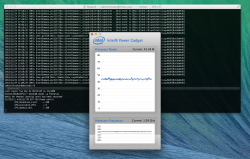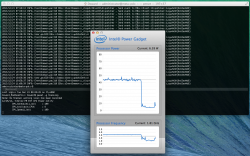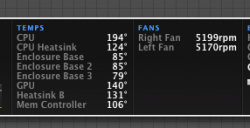I just bought my rMBP last week, and it always has overheated, being very hot to the touch, but the fan would always kick in after a minute or two of the intense heat. I started playing Minecraft today, and the computer shot up to nearly 190 degrees F, and the fans remained at around 2500 RPM even though the computer was almost burning hot to the touch. I tried using SMC fan control, but even with the fans on around 4000 RPM the temperature of the computer stayed at around 170 degrees. I am using Temperature Monitor to monitor the temperature, and am wondering if it is normal for the computer to get this hot without increasing fan speed. The heat especially stinks since even the WASD keys are getting hot to the touch. So, should I take my computer to the Genius Bar to get checked out, or is this normal?
The temperature is totally normal, if you are talking about CPU temperatures. That's about 86 degrees C, which is well within tolerances and substantially below the max it should reach.
I'm a little surprised about you describing it as "burning hot," though. Even with gaming, my rMBP never gets that hot (unlike previous models). So, that may be a reason to have them look at it, although I suspect they won't do anything.
Last edited: