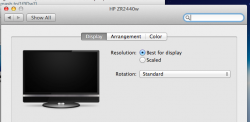Just to make anyone with the above combination aware, though I'm sure it applies for any monitor using displayport.
Last night, upgraded my RMBP to Mavericks. Previously I'd been able to use my U3011 over Displayport using an EDID override file which forced the display to use RGB mode and get the MacBook to recognise the monitor as a computer display and not as a TV.
Mavericks seems to break this, and my machine is now reporting the monitor as a television again. The colour and text is all fairly whacky-looking.
I'm hoping someone smarter than me can provide a solution.
Last night, upgraded my RMBP to Mavericks. Previously I'd been able to use my U3011 over Displayport using an EDID override file which forced the display to use RGB mode and get the MacBook to recognise the monitor as a computer display and not as a TV.
Mavericks seems to break this, and my machine is now reporting the monitor as a television again. The colour and text is all fairly whacky-looking.
I'm hoping someone smarter than me can provide a solution.
Last edited: