Hi all,
I recently (against my better judgement) updated my early 2015 13" rMBP from OS X 10.11 El Capitan to macOS 10.15.4 Catalina.
Since then, I have been struggling against complete system shutdowns. Irregularly, but often immediately after powering on, the whole system locks down and shuts off. Often, this would occur repeatedly until I left the computer to cool down. After lots of messing around (including fresh install of Catalina and running from portable Linux), I belatedly realised the problem was overheating.
Installing a temperature monitor such as iStat Menus or TG Pro showed both CPU cores and associated sensor temperatures climbing well above 90 ºC, and into the maximum operating temperature (105) extremely quickly under minimal CPU load (just background processes such as Spotlight indexing, etc). The laptop has been cleaned with compressed air and dust removed from fan and heat sink. No, there are no background processes apart from Apple putting large loads on the CPU.
The system just did not turn the fans on to prevent overheating! Under system control, the CPUs rapidly heat up to very high temperatures without the fan even turning on. This occurred even with a completely fresh install of 10.15. If I do not manually force the fan on, medium or high CPU load rapidly causes the temps to hit > 100 ºC and the laptop to shut off.
The attached photos show two sequential system shutdowns, as recorded with iStat, where CPU1 hit very high temperatures immediately after login on a clean install, and the associated system-controlled fan RPM not spinning up at those times. This system was completely fresh, with only iStat Menus installed.
The problem is now controlled with the use of fan boosting within TG Pro, and I am now avoiding crashes by managing the temperature and CPU load.
The questions I have are,
1. Is it known that Apple have altered the system fan/temperature management protocols between 10.11 and 10.15?
I never previously had issues with random shutdowns, nor have I been aware of issues with overheating (although it may have been occurring as I have not previously monitored temperatures). The fan did turn on under heavy CPU load, as would be expected, but now even with prolonged CPU load and the sensor temperatures hitting the maximum operating level, the system does not turn on the fan.
2. Would rolling back from 10.15, to 10.14 or earlier, improve the temperature management, in regard to the system natively turning the fan on at lower temperatures/load?
3. Are there actions I can take to help the laptop stay cool? I am now using it suspended above the desk to keep the vents free and cool air circulating. Might reseating the heat sink, or applying thermal paste, or similar be a worthwhile action?
Thanks for your help.

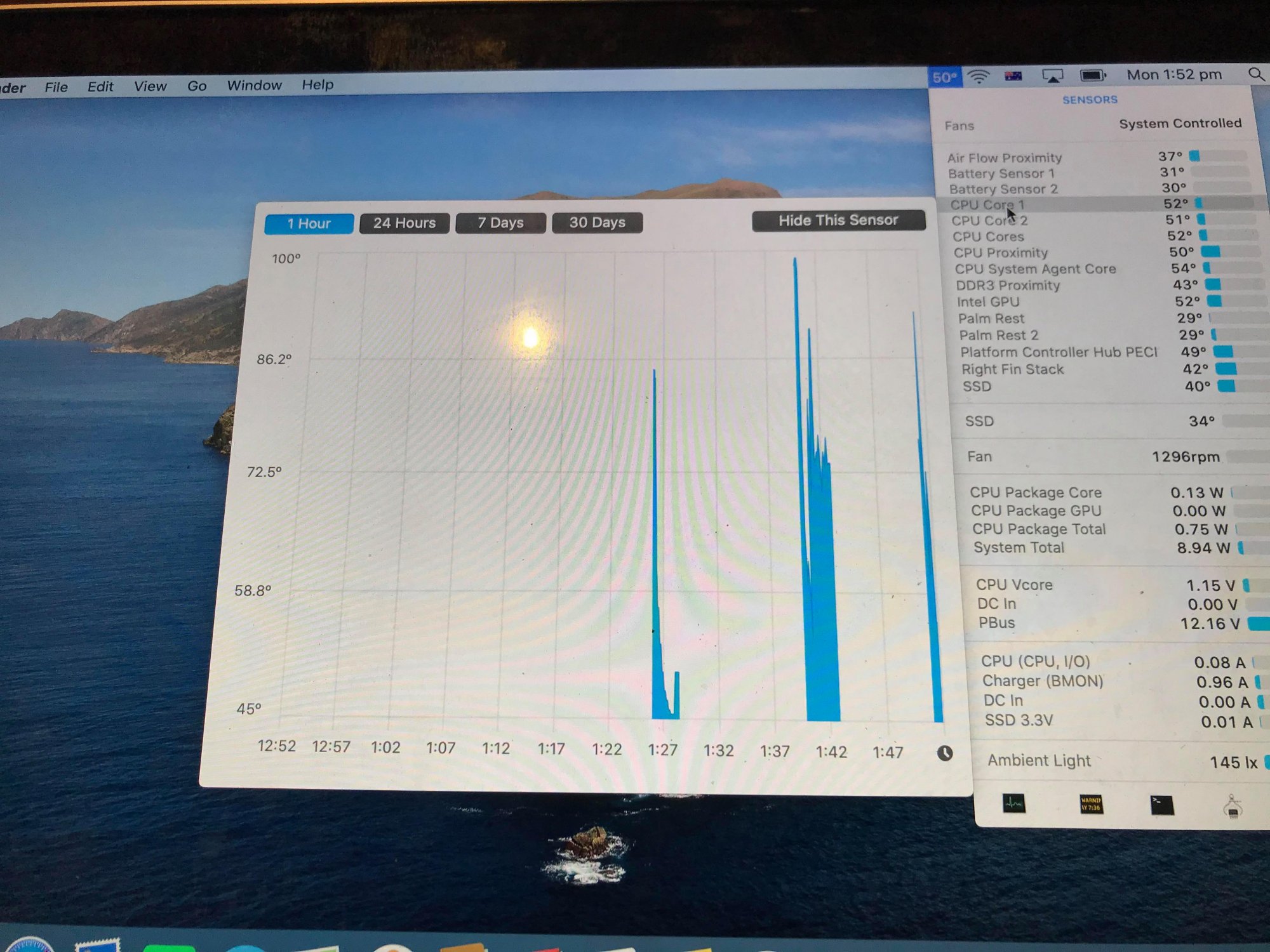
I recently (against my better judgement) updated my early 2015 13" rMBP from OS X 10.11 El Capitan to macOS 10.15.4 Catalina.
Since then, I have been struggling against complete system shutdowns. Irregularly, but often immediately after powering on, the whole system locks down and shuts off. Often, this would occur repeatedly until I left the computer to cool down. After lots of messing around (including fresh install of Catalina and running from portable Linux), I belatedly realised the problem was overheating.
Installing a temperature monitor such as iStat Menus or TG Pro showed both CPU cores and associated sensor temperatures climbing well above 90 ºC, and into the maximum operating temperature (105) extremely quickly under minimal CPU load (just background processes such as Spotlight indexing, etc). The laptop has been cleaned with compressed air and dust removed from fan and heat sink. No, there are no background processes apart from Apple putting large loads on the CPU.
The system just did not turn the fans on to prevent overheating! Under system control, the CPUs rapidly heat up to very high temperatures without the fan even turning on. This occurred even with a completely fresh install of 10.15. If I do not manually force the fan on, medium or high CPU load rapidly causes the temps to hit > 100 ºC and the laptop to shut off.
The attached photos show two sequential system shutdowns, as recorded with iStat, where CPU1 hit very high temperatures immediately after login on a clean install, and the associated system-controlled fan RPM not spinning up at those times. This system was completely fresh, with only iStat Menus installed.
The problem is now controlled with the use of fan boosting within TG Pro, and I am now avoiding crashes by managing the temperature and CPU load.
The questions I have are,
1. Is it known that Apple have altered the system fan/temperature management protocols between 10.11 and 10.15?
I never previously had issues with random shutdowns, nor have I been aware of issues with overheating (although it may have been occurring as I have not previously monitored temperatures). The fan did turn on under heavy CPU load, as would be expected, but now even with prolonged CPU load and the sensor temperatures hitting the maximum operating level, the system does not turn on the fan.
2. Would rolling back from 10.15, to 10.14 or earlier, improve the temperature management, in regard to the system natively turning the fan on at lower temperatures/load?
3. Are there actions I can take to help the laptop stay cool? I am now using it suspended above the desk to keep the vents free and cool air circulating. Might reseating the heat sink, or applying thermal paste, or similar be a worthwhile action?
Thanks for your help.

