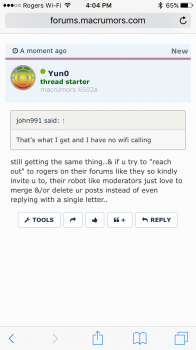since the morning before ios 9.3 beta 5 came out, rogers wifi calling deactivated itself & wont reenable. every so often itll say waiting for wifi calling activation, then the toggle will be off again. upon trying to enable it it just shows a blank screen for about 10 seconds then says to contact rogers. it was working fine before on ios 9.3 beta 4 & it died while still on beta 4 before i updated so its not beta 5 or the carrier 24.0.
is anyone elses dead on rogers? or on any other carrier? i havent done anything to my account, its mine & only mine not shared, i did all the obvious like rebooting, resetting network, resetting all settings, trying to activate it on cell data, trying to activate through a vpn (google search told me to). all the same. wifi calling in location services also erased itself.
is anyone elses dead on rogers? or on any other carrier? i havent done anything to my account, its mine & only mine not shared, i did all the obvious like rebooting, resetting network, resetting all settings, trying to activate it on cell data, trying to activate through a vpn (google search told me to). all the same. wifi calling in location services also erased itself.