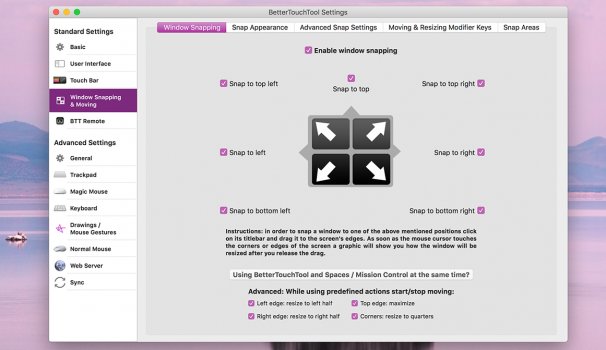I tried searching everywhere and unable to get the info.
Mac OS button are too darn small. Even with a excellent mouse you still have to be a gamer to hit the open and close buttons with precision.
Windows has a option to change the size of the buttons.
I hoping one is able to do the same thing in MacOS ?

Mac OS button are too darn small. Even with a excellent mouse you still have to be a gamer to hit the open and close buttons with precision.
Windows has a option to change the size of the buttons.
I hoping one is able to do the same thing in MacOS ?