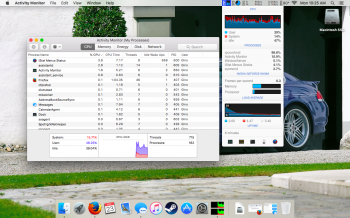Just did a fresh install of El Capitan on a early 2008 Air. I installed istats menus and it shows rpcsvhost maxing the cpu at 90%-100%. I tried to open activity monitor and kill the process and rpcsvhost wont even show up (see screenshot). typicly this only happens after startup and after about 15min-30min the process ends on its own. I tried looking around on google and there isn't much on this topic.
Any help would be appreciated.
Thx
Any help would be appreciated.
Thx