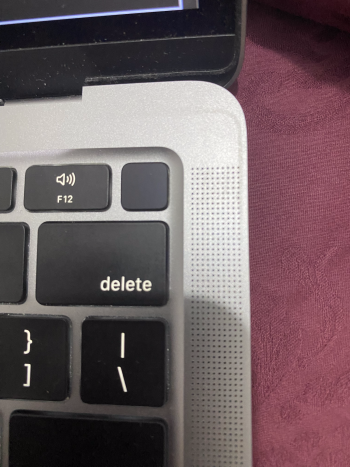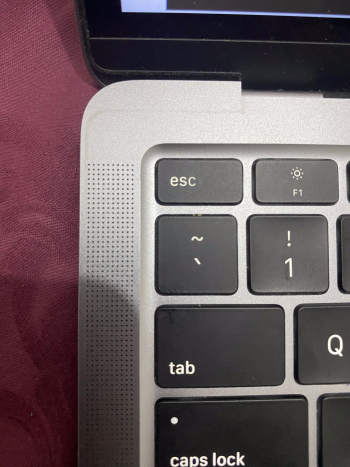I have issues removing this screen rubber traces. I dont know why this happend, i often clean my keyboard as well. Do you guys have any suggestions or solution for this problem? It's so disturbing for me to see those traces
Got a tip for us?
Let us know
Become a MacRumors Supporter for $50/year with no ads, ability to filter front page stories, and private forums.
Rubber screen traces on MBA Keyboard
- Thread starter Marioots
- Start date
- Sort by reaction score