2015 MBP, 10.13.6, 16 GB, ~20% free disk space
I don't often shut down my Mac. Things were slowing down yesterday so I restarted, used Memory Clean's deep clean option, ran OnyX.
Overnight, I had only a few apps running: Safari, Firefox, Chrome, TextEdit. (Yeah, all have many open tabs.)
Woke up to find all apps quit & a warning I had run out of application memory. First time, I believe, since 2015!
Restarted those applications (screenshot attached) & ran Memory Clean again. Looked OK but noted Firefox as a memory hog (Activity Monitor screenshot attached). The Firefox app number is deceiving (382MB). When adding all the Firefox components, that number is 713MB!
Any suggestions, please? TIA!
Noted an OP here on Monterey with the same problem with only Safari open. Is this a common problem for Macs?

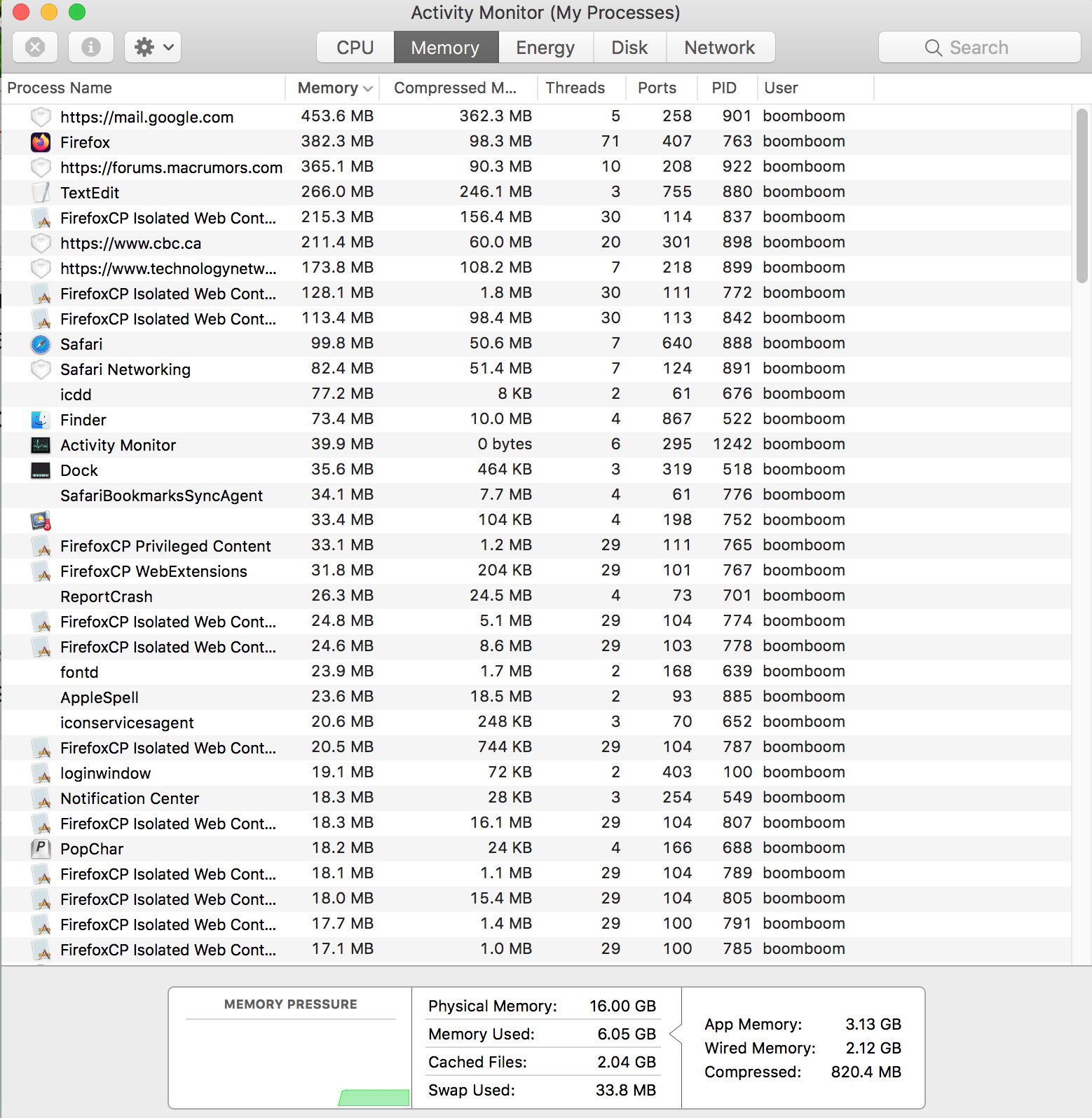
I don't often shut down my Mac. Things were slowing down yesterday so I restarted, used Memory Clean's deep clean option, ran OnyX.
Overnight, I had only a few apps running: Safari, Firefox, Chrome, TextEdit. (Yeah, all have many open tabs.)
Woke up to find all apps quit & a warning I had run out of application memory. First time, I believe, since 2015!
Restarted those applications (screenshot attached) & ran Memory Clean again. Looked OK but noted Firefox as a memory hog (Activity Monitor screenshot attached). The Firefox app number is deceiving (382MB). When adding all the Firefox components, that number is 713MB!
Any suggestions, please? TIA!
Noted an OP here on Monterey with the same problem with only Safari open. Is this a common problem for Macs?


