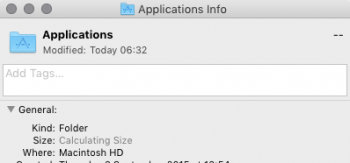I bought a 2016 MacBook on the cheap.
Just needed something light for travel in addition to my MBP.
I just realized the biggest mistake I made....
....buying a 250GB SSD drive. Should have gone 512.
I say that because my MacBook is already up to capacity. Only 16GB left and already the OS is being affected.
Can I simply drag my applications folder to an external 256 SSD drive to free up space?
Will all my programs run?
Will they automatically be redirected from my dock icons?
Thanks in advance
Just needed something light for travel in addition to my MBP.
I just realized the biggest mistake I made....
....buying a 250GB SSD drive. Should have gone 512.
I say that because my MacBook is already up to capacity. Only 16GB left and already the OS is being affected.
Can I simply drag my applications folder to an external 256 SSD drive to free up space?
Will all my programs run?
Will they automatically be redirected from my dock icons?
Thanks in advance