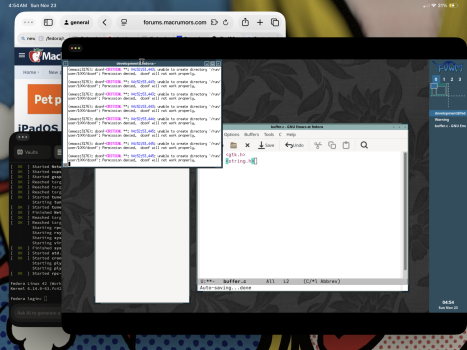What you’ll really need:
1. A server capable of running qemu using -serial stdio (meaning it should have at least 16GB and 2GHZ of space and be able to connect remotely using SSH or Telnet) (or a cloud server like AWS or Google Cloud or even Azure)
2. an iPad with a hardware keyboard for the best experience (meaning it operates in the manner of a laptop)
3. WiFi unless you want to get an Ethernet dongle for your iPad (WiFI7 supports speeds of up to 2gbps I believe and WIFI6 which is standard on Apple devices can go upwards of 30MBps)
4. A Power source
5. Ability to administrate a Linux or BSD virtual machine and hypervisor
6. A VNC client for iPad (can be buggy, RealVNC is somewhat buggy but free and works well)
7. A SSH client for your iPad
This option is awesome for people who want to develop software on their iPad, since Xcode is not (yet) available on iPad. GTK/QT is fully supported, and under high speed WiFi works amazing under an iPad Pro m4 with hardware keyboard. Compile time is just about native speed of server (Be sure to look into a Xen server or a RedHat cloud server if interested in a cloud server for an x86 or xeon). GPU accelerated features aren’t yet supported, so games and media are out of the question, and audio is not yet supported I believe.
However for kernel development its perfect, but iPad’s last about 12-15 hours on a charge and unless apple vastly improves battery life on iPad, it wont be too far until using this method, is simply a low charge dumb terminal.
But using Unix on an iPad is awesome, be sure to look into it!
Edit: I found out you can do Win32/Win64 development on an iPad using mingw32/64, just install, use eMacs to edit complete with plugins, and compile using the mingw compiler, then run with wine.. off to setup my x64 lol
Roger
1. A server capable of running qemu using -serial stdio (meaning it should have at least 16GB and 2GHZ of space and be able to connect remotely using SSH or Telnet) (or a cloud server like AWS or Google Cloud or even Azure)
2. an iPad with a hardware keyboard for the best experience (meaning it operates in the manner of a laptop)
3. WiFi unless you want to get an Ethernet dongle for your iPad (WiFI7 supports speeds of up to 2gbps I believe and WIFI6 which is standard on Apple devices can go upwards of 30MBps)
4. A Power source
5. Ability to administrate a Linux or BSD virtual machine and hypervisor
6. A VNC client for iPad (can be buggy, RealVNC is somewhat buggy but free and works well)
7. A SSH client for your iPad
This option is awesome for people who want to develop software on their iPad, since Xcode is not (yet) available on iPad. GTK/QT is fully supported, and under high speed WiFi works amazing under an iPad Pro m4 with hardware keyboard. Compile time is just about native speed of server (Be sure to look into a Xen server or a RedHat cloud server if interested in a cloud server for an x86 or xeon). GPU accelerated features aren’t yet supported, so games and media are out of the question, and audio is not yet supported I believe.
However for kernel development its perfect, but iPad’s last about 12-15 hours on a charge and unless apple vastly improves battery life on iPad, it wont be too far until using this method, is simply a low charge dumb terminal.
But using Unix on an iPad is awesome, be sure to look into it!
Edit: I found out you can do Win32/Win64 development on an iPad using mingw32/64, just install, use eMacs to edit complete with plugins, and compile using the mingw compiler, then run with wine.. off to setup my x64 lol
Roger
Attachments
Last edited: