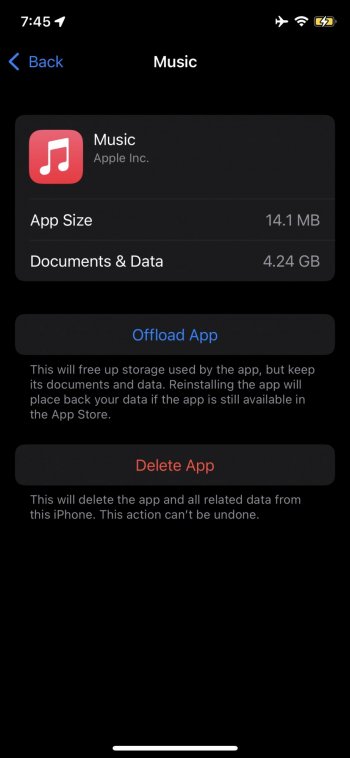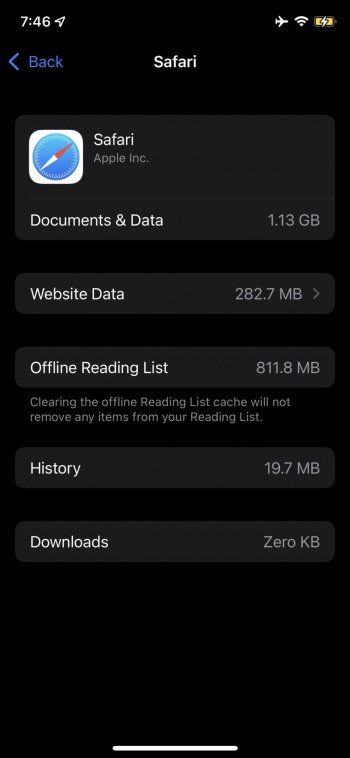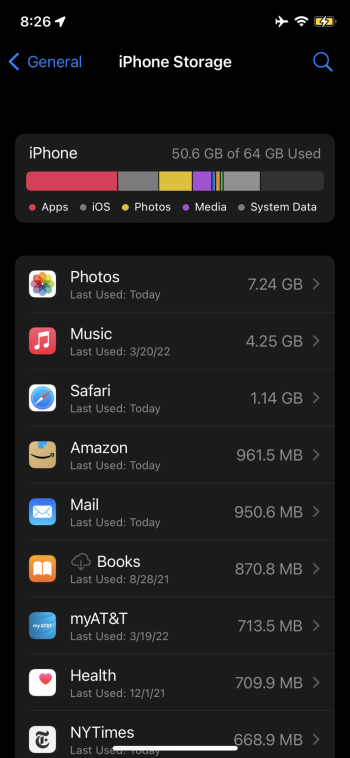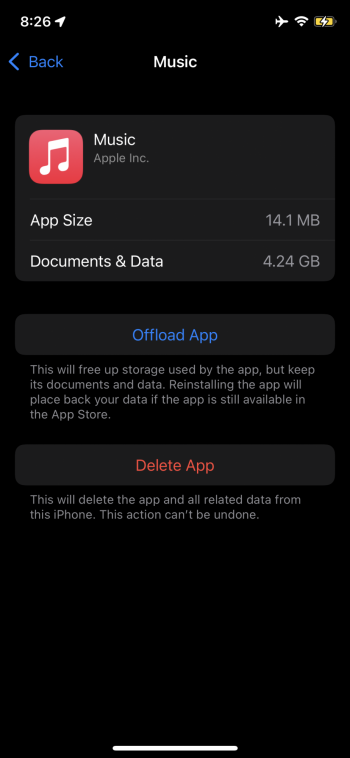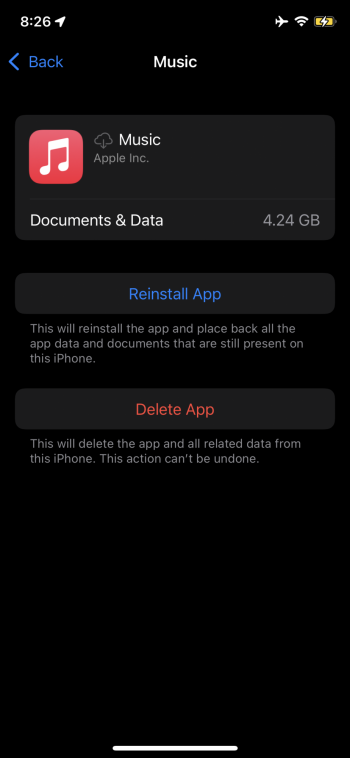Hi everyone!
I just finished upgrading to iOS 15.4 about an hour ago and went into my settings to check my available storage since I only have a total of 64 GB on my iPhone 11 Pro and it’s currently showing that I have roughly 13 GB available.
I’ve attached a few screenshots to this post but it looks like the apps that are taking up the most space on my iPhone are photos, music and Safari. I’m not sure why photos is taking up 7.23 GB since I have the ‘optimize iPhone storage’ setting turned on.
Music is taking up 4.26 GB and Safari is taking up 1.13 GB and it appears that there’s nothing I can do to clear that storage off of my iPhone so I was wondering if anybody knew of any troubleshooting steps that I can take to remove the 4.26 GB of data that music is taking up as well as the 1.13 GB that Safari is taking up on my iPhone.
Thanks in advance!
I just finished upgrading to iOS 15.4 about an hour ago and went into my settings to check my available storage since I only have a total of 64 GB on my iPhone 11 Pro and it’s currently showing that I have roughly 13 GB available.
I’ve attached a few screenshots to this post but it looks like the apps that are taking up the most space on my iPhone are photos, music and Safari. I’m not sure why photos is taking up 7.23 GB since I have the ‘optimize iPhone storage’ setting turned on.
Music is taking up 4.26 GB and Safari is taking up 1.13 GB and it appears that there’s nothing I can do to clear that storage off of my iPhone so I was wondering if anybody knew of any troubleshooting steps that I can take to remove the 4.26 GB of data that music is taking up as well as the 1.13 GB that Safari is taking up on my iPhone.
Thanks in advance!