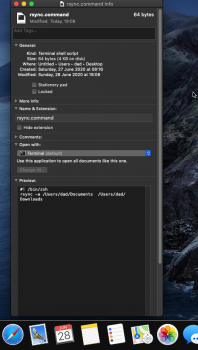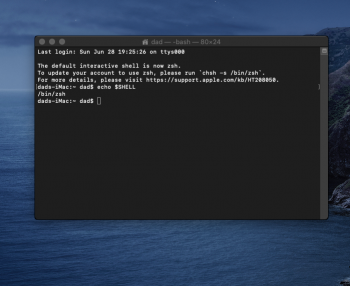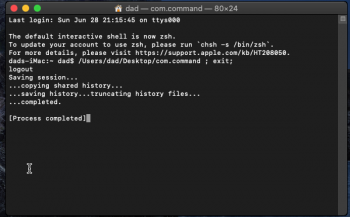Written a rsync script to sync two local folders via the Automator. This is a test to see if it all works - I have two permanently connected drives I want to sync. Everything is working fine - I have an icon in the Dock I can click on that, in effect, runs the rsync script. I have a similar set up in a Linux environment that is similar except a terminal in present on the Desktop whilst the script is running so you can see what is happening/when it has finished. Having got the script running/working on OSX is it possible (how) to have a terminal running on the Desktop showing the sync'ing? Thank you.
Got a tip for us?
Let us know
Become a MacRumors Supporter for $50/year with no ads, ability to filter front page stories, and private forums.
Running rsync Command
- Thread starter quarkrad
- Start date
- Sort by reaction score
You are using an out of date browser. It may not display this or other websites correctly.
You should upgrade or use an alternative browser.
You should upgrade or use an alternative browser.
Rather than using the Automator part, put the rsync command into a text file with the extension .command (ie sync.command), with the following on the first line (above the Rsync command)
[automerge]1593288564[/automerge]
Oh sorry forgot to add - you should be able to then double click (or open from the dock) the .command file and it will run, showing the terminal, and then close the window when it completes
Bash:
#!/bin/sh
<your rsync command here>Oh sorry forgot to add - you should be able to then double click (or open from the dock) the .command file and it will run, showing the terminal, and then close the window when it completes
Still got trouble. The script is called rsync.command and looks like this:
#! /bin/zsh
rsync -a /Users/dad/Documents /Users/dad/Downloads
I have made the script executable. When I double click on it I get this:
Last login: Sun Jun 28 07:18:19 on ttys000
The default interactive shell is now zsh.
To update your account to use zsh, please run `chsh -s /bin/zsh`.
For more details, please visit https://support.apple.com/kb/HT208050.
/Users/dad/Desktop/rsync.command ; exit;
dads-iMac:~ dad$ /Users/dad/Desktop/rsync.command ; exit;
/Users/dad/Desktop/rsync.command: line 1: {rtf1ansiansicpg1252cocoartf2513: command not found
/Users/dad/Desktop/rsync.command: line 2: syntax error near unexpected token `}'
/Users/dad/Desktop/rsync.command: line 2: `\cocoatextscaling0\cocoaplatform0{\fonttbl\f0\fnil\fcharset0 Menlo-Regular;}
logout
Saving session...
...copying shared history...
...saving history...truncating history files...
...completed.
I'm not sure where to go from here.
[automerge]1593350095[/automerge]
Nearly forgot:
dads-iMac:~ dad$ echo $SHELL
/bin/zsh
dads-iMac:~ dad$
#! /bin/zsh
rsync -a /Users/dad/Documents /Users/dad/Downloads
I have made the script executable. When I double click on it I get this:
Last login: Sun Jun 28 07:18:19 on ttys000
The default interactive shell is now zsh.
To update your account to use zsh, please run `chsh -s /bin/zsh`.
For more details, please visit https://support.apple.com/kb/HT208050.
/Users/dad/Desktop/rsync.command ; exit;
dads-iMac:~ dad$ /Users/dad/Desktop/rsync.command ; exit;
/Users/dad/Desktop/rsync.command: line 1: {rtf1ansiansicpg1252cocoartf2513: command not found
/Users/dad/Desktop/rsync.command: line 2: syntax error near unexpected token `}'
/Users/dad/Desktop/rsync.command: line 2: `\cocoatextscaling0\cocoaplatform0{\fonttbl\f0\fnil\fcharset0 Menlo-Regular;}
logout
Saving session...
...copying shared history...
...saving history...truncating history files...
...completed.
I'm not sure where to go from here.
[automerge]1593350095[/automerge]
Nearly forgot:
dads-iMac:~ dad$ echo $SHELL
/bin/zsh
dads-iMac:~ dad$
Make sure
I think I see the issue. Change:
To:
Still got trouble. The script is called rsync.command and looks like this:
#! /bin/zsh
rsync -a /Users/dad/Documents /Users/dad/Downloads
I have made the script executable. When I double click on it I get this:
Last login: Sun Jun 28 07:18:19 on ttys000
The default interactive shell is now zsh.
To update your account to use zsh, please run `chsh -s /bin/zsh`.
For more details, please visit https://support.apple.com/kb/HT208050.
/Users/dad/Desktop/rsync.command ; exit;
dads-iMac:~ dad$ /Users/dad/Desktop/rsync.command ; exit;
/Users/dad/Desktop/rsync.command: line 1: {rtf1ansiansicpg1252cocoartf2513: command not found
/Users/dad/Desktop/rsync.command: line 2: syntax error near unexpected token `}'
/Users/dad/Desktop/rsync.command: line 2: `\cocoatextscaling0\cocoaplatform0{\fonttbl\f0\fnil\fcharset0 Menlo-Regular;}
logout
Saving session...
...copying shared history...
...saving history...truncating history files...
...completed.
I'm not sure where to go from here.
[automerge]1593350095[/automerge]
Nearly forgot:
dads-iMac:~ dad$ echo $SHELL
/bin/zsh
dads-iMac:~ dad$
I think I see the issue. Change:
Code:
#! /bin/zsh
Code:
#!/bin/zshA space won't actually stop it working (I wasn't sure but I just tried it)I think I see the issue. Change:
A space won't actually stop it working (I wasn't sure but I just tried it)
Then it appears to me that what it looks like is it is using the output from the rsync command, as if that is the commands to execute.
[automerge]1593361529[/automerge]
What editor was used to create the rsync.command file.
Last edited:
Oh I bet it's RTF styling.
@quarkrad did you use TextEdit to create the .command file? If so, open it up again and choose Format > Make Plain Text, then save.
@quarkrad did you use TextEdit to create the .command file? If so, open it up again and choose Format > Make Plain Text, then save.
I do this with some scripts I have. Pretty easy to change the Automator script.
Code:
on run {input, parameters}
tell application "Terminal"
do script "/Users/yourusername/Applications/yourscripthere '" & someparam & "'"
activate -- this brings the Terminal window up
end tell
return input
end runThank you all. You were right - it was an RTF file - opened and reformated to plane text but still no luck. I have taken some pictures that might help.
For some reason the OS is forcing the use of bash. If you look at the title on the Terminal window it says bash not zsh. Try doing what it suggests:
Code:
chsh -s /bin/zshEDIT: Or the easiest solution, just change the top line in the script to:
Code:
#!/bin/bash
Last edited:
When I run the script as is nothing happens
If I change from /bin/zsh to bin/bash nothing happens (also tried changing from rsync.command to rsync.sh)
The automator works so .... is this the amended script?
on run {input, parameters}
tell application "Terminal"
do script "/Users/dad/Applications/rsync -a /Users/dad/Documents /Users/dad/Downloads '" & someparam & "'"
activate -- this brings the Terminal window up
end tell
return input
end run
[automerge]1593375525[/automerge]
When I say nothing happens - I get this output
(note: I changed the name of the script to com.command)
If I change from /bin/zsh to bin/bash nothing happens (also tried changing from rsync.command to rsync.sh)
The automator works so .... is this the amended script?
on run {input, parameters}
tell application "Terminal"
do script "/Users/dad/Applications/rsync -a /Users/dad/Documents /Users/dad/Downloads '" & someparam & "'"
activate -- this brings the Terminal window up
end tell
return input
end run
[automerge]1593375525[/automerge]
When I say nothing happens - I get this output
(note: I changed the name of the script to com.command)
Attachments
Finally - thank you for you help.
Created plan text document
Made executable chmod a+x
Dragged into doc
Doc called xx.command
notes: I also wanted progress window (terminal) to pop up showing me progress of transfer
Contents of file:
#! /bin/zsh
rsync -av -P /Users/dad/Documents/ /Users/dad/Downloads
Created plan text document
Made executable chmod a+x
Dragged into doc
Doc called xx.command
notes: I also wanted progress window (terminal) to pop up showing me progress of transfer
Contents of file:
#! /bin/zsh
rsync -av -P /Users/dad/Documents/ /Users/dad/Downloads
Finally - thank you for you help.
Created plan text document
Made executable chmod a+x
Dragged into doc
Doc called xx.command
notes: I also wanted progress window (terminal) to pop up showing me progress of transfer
Contents of file:
#! /bin/zsh
rsync -av -P /Users/dad/Documents/ /Users/dad/Downloads
So the issue had to do with the format of the text file?
If you're going to be doing much of this sort of thing in the future (making scripts for the OS to run in a shell) you might want to download the free version of BBedit. It's pretty easy to use, and is geared towards working with text-format files. (If you really want to get down to "bare bones" you might try running the vi editor or, if you are really masochistic, emacs from the command line in Terminal. That's where I live mostly, but vi and emacs are not for people who just have an occasional need to fiddle with shell scripts.)
Register on MacRumors! This sidebar will go away, and you'll see fewer ads.