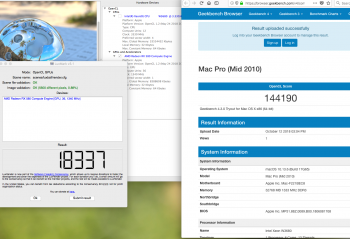Hi everyone!
I would like to share test results from two video cards. Connected display resolution 2K.
And so we look at the results:


Geekbench v4.2.3




LuxMark v3.1


Unigine Valley Benchmark v1.0


Final Cut Pro X v10.4.3
BruceX Test - 5K - Apple ProRes 422
11 Sec and 22 Sec
I think R9 280X is still a good card with support for EFI firmware, don't you think?
You can also offer another application to test the video card, but not Cinebench.
I would like to share test results from two video cards. Connected display resolution 2K.
And so we look at the results:
- Sapphire Radeon RX 580 Pulse 8 GB
- Sapphire Radeon R9 280X Toxic 3 GB


Geekbench v4.2.3




LuxMark v3.1


Unigine Valley Benchmark v1.0


Final Cut Pro X v10.4.3
BruceX Test - 5K - Apple ProRes 422
11 Sec and 22 Sec
You can also offer another application to test the video card, but not Cinebench.