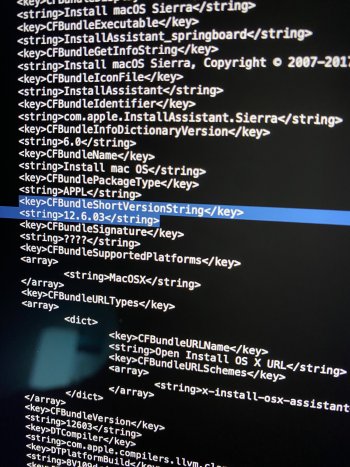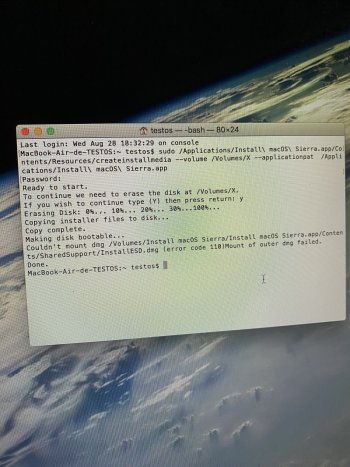Good night, I've been trying for days to create a bootable USB with macOS Sierra and get it to work. I've tried downloading it from the official Apple website and from the Mist app for computers with a silicon processor, but I still haven't been able to create it using either the Terminal (sudo /Applications/Install\ macOS\ Sierra.app/Contents/Resources/createinstallmedia --volume /Volumes/MyVolume --applicationpath /Applications/Install\ macOS\ Sierra.app) or third-party apps (DiskMaker X...). I even installed OS X El Capitan on an old 2014 MacBook Air to see if it was possible to create it from that computer. Can anyone help me or know how to do it? It's a personal matter now lol. Thanks. Best regards.
Got a tip for us?
Let us know
Become a MacRumors Supporter for $50/year with no ads, ability to filter front page stories, and private forums.
S.O.S USB booteable macOS Sierra
- Thread starter marosa32
- Start date
- Sort by reaction score
You are using an out of date browser. It may not display this or other websites correctly.
You should upgrade or use an alternative browser.
You should upgrade or use an alternative browser.
Have you followed this, ensuring your Mac meets the requirements (i.e. supports the relevant OS)
What Mac are you trying to install on..?
Also in what way is it not working (error messages etc)?
 support.apple.com
support.apple.com
What Mac are you trying to install on..?
Also in what way is it not working (error messages etc)?
Create a bootable installer for macOS – Apple Support (UK)
You can use a USB flash drive or other secondary volume as a startup disk from which to install the Mac operating system. These steps are primarily for system administrators and other experienced users.
Last edited:
Yes. I tried that too. My mac meets the requirements but it is impossible to make a bootable usb of the mac os sierra version. I have no capture, but any way I've tried give me an error and I've tried several ways and commands 💀. Any help is welcome. Thanks
There s a problem with the Sierra installer app that prevents making a USB installer.
See this thread;
Here is another thread;
See this thread;
Here is another thread;
Last edited:
Thanks so much for the links, I've done all that and haven't gotten it to workThere s a problem with the Sierra installer app that prevents making a USB installer.
See this thread;
Here is another thread;
Check the optional part that shows a terminal command about version difference: 12.6.06 vs 12.6.03
https://mrmacintosh.com/fixed-an-er...the-installation-macos-sierra-recovery-error/
https://mrmacintosh.com/fixed-an-er...the-installation-macos-sierra-recovery-error/
Thanks for trying to help me. With the 2014 MacBook Air that I installed Mac OS X El Capitan on to see if it was easier, I was able to download the macOS Sierra version from the App Store and the info. plist shows 12.6. 03 (image attached). With this file it won't let me open it but it did let me use the Install Disk Creator application to do it on a USB (I didn't get an error message) but when I put it in and pressed alt (it didn't appear in the list of bootable disks) that's why I understand something is wrong too.Check the optional part that shows a terminal command about version difference: 12.6.06 vs 12.6.03
https://mrmacintosh.com/fixed-an-er...the-installation-macos-sierra-recovery-error/
Attachments
Sorry if I'm asking for information you already provided...
- What is the macOS version you are trying to create the Sierra bootable installer?
- Was the Sierra download from the App Store or was it the DMG from the direct link [https://support.apple.com/en-us/102662] ?
- Can you try to format the flash drive first using Disk Utility and for the volume name, use a single letter like X or something else?
Last edited:
Sorry if I'm asking for information you already provided...
After you have formatted the flash drive, since you have the correct version 12.6.03, try creating the bootable drive using Terminal with the Sierra command and let us know the result...
- What is the macOS version you are trying to create the Sierra bootable installer?
- Was the Sierra download from the App Store or was it the DMG from the direct link [https://support.apple.com/en-us/102662] ?
- Can you try to format the flash drive first using Disk Utility and for the volume name, use a single letter like X or something else?
1. OS X El Capitan (I installed this thinking that since it is the previous one to SIERRA it would be easier to make a bootable USB)
2. It was the Sierra download from the App Store from OS X El Capitan
3. I tried too
I will try it again and put a screenshot. But I got an error, I don't remember right now which one, but it was the first thing I tried with the command I put in the original post.
sudo /Applications/Install\ macOS\ Sierra.app/Contents/Resources/createinstallmedia --volume /Volumes/MyVolume --applicationpath /Applications/Install\ macOS\ Sierra.app
I tried to force the Install Disk Creator application to be bootable because it didn't appear when I pressed alt with this command /sudo bless --folder /Volumes/MyVolume/System/Library/CoreServices --bootinfo --bootefi
but it gave an error too
Thanks for the help
I have not tried the App Store download but used the DMG direct link on Apple website when I created a Sierra bootable flash drive...
When I used the Terminal command, I encountered an error but found out it was due to version discrepancy/difference...
After I entered the Terminal command to update/change the version 12.6.06 to 12.6.03, I re-ran the Terminal command to create a bootable flash drive and I was successful...
I just used a single letter for the volume name when I formatted/erased the drive using macOS Disk Utility...
What I can suggest is you try the Terminal command and not use any other utility to create a bootable flash drive of macOS Sierra... Now, if that still failed, delete/move to trash the Install macOS Sierra.app from your Applications folder and download the DMG from Apple website instead, and re-try the Terminal command to create bootable flash drive...
Create a bootable installer for macOS
How to download and install macOS
When I used the Terminal command, I encountered an error but found out it was due to version discrepancy/difference...
After I entered the Terminal command to update/change the version 12.6.06 to 12.6.03, I re-ran the Terminal command to create a bootable flash drive and I was successful...
I just used a single letter for the volume name when I formatted/erased the drive using macOS Disk Utility...
What I can suggest is you try the Terminal command and not use any other utility to create a bootable flash drive of macOS Sierra... Now, if that still failed, delete/move to trash the Install macOS Sierra.app from your Applications folder and download the DMG from Apple website instead, and re-try the Terminal command to create bootable flash drive...
Create a bootable installer for macOS
How to download and install macOS
I have not tried the App Store download but used the DMG direct link on Apple website when I created a Sierra bootable flash drive...
When I used the Terminal command, I encountered an error but found out it was due to version discrepancy/difference...
After I entered the Terminal command to update/change the version 12.6.06 to 12.6.03, I re-ran the Terminal command to create a bootable flash drive and I was successful...
I just used a single letter for the volume name when I formatted/erased the drive using macOS Disk Utility...
What I can suggest is you try the Terminal command and not use any other utility to create a bootable flash drive of macOS Sierra... Now, if that still failed, delete/move to trash the Install macOS Sierra.app from your Applications folder and download the DMG from Apple website instead, and re-try the Terminal command to create bootable flash drive...
Create a bootable installer for macOS
How to download and install macOS
Thanks for the advice. I'll try it later and let you know. But if I can't open the .dmg I downloaded? How do I change the version from 12.6.06 to 12.6.03 to install it and give me access to the .app? I think what happened was that when I downloaded it from the web I got an error when opening it. I'll try it later and upload screenshots. I hope it lets me this time. Thanks.
Double click the DMG or right click then open then you will see several screens to install Sierra app to your Applications folder...
I can't find the site referring to the original post from the quote above but the Terminal command above is just an additional step before entering the Terminal command to create a bootable Sierra flash drive...
I've solved the reissued Sierra installer issue. The original installer's version is 12.6.03, while the reissued installer is version 12.6.06. It turns out that to get the reissued installer working, all you have to do is open its Info.plist file and change the value for CFBundleShortVersionString from 12.6.06 to 12.6.03. This can be done with a single command using plutil:
Code:sudo plutil -replace CFBundleShortVersionString -string "12.6.03" /Applications/Install\ macOS\ Sierra.app/Contents/Info.plist
I found this while building an installer drive with DiskMaker X; see my site for the original post.
I can't find the site referring to the original post from the quote above but the Terminal command above is just an additional step before entering the Terminal command to create a bootable Sierra flash drive...
I have tried to use the .app that I downloaded from the Apple Store for OS X El Capitan. This time it did let me enter the code but it gives an error when it finishes (image attached). I am going to try downloading from the website, installing and see if it lets me this time 🤞🏻Double click the DMG or right click then open then you will see several screens to install Sierra app to your Applications folder...
I can't find the site referring to the original post from the quote above but the Terminal command above is just an additional step before entering the Terminal command to create a bootable Sierra flash drive...
Attachments
It works!!!!! Thank you so much for your help and time. Best regards! 🙏🏻I have tried to use the .app that I downloaded from the Apple Store for OS X El Capitan. This time it did let me enter the code but it gives an error when it finishes (image attached). I am going to try downloading from the website, installing and see if it lets me this time 🤞🏻
Register on MacRumors! This sidebar will go away, and you'll see fewer ads.