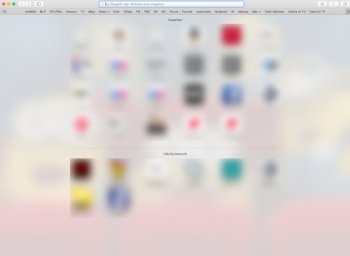As described in the title, Safari (12.1.1) under Mojave does not show my frequently visited sites. I've tried turning the option on and off, doesn't help (the function works just fine on my iPhone, iPad and my older MBP under El Capitan).
Does anybody know what to do? Is there a preference file I need to delete to make this work?
Thanks!
EDIT: For anyone with the same problem-it took nearly two weeks for the first icon to show up under the favorites display, so Safari just waits for a minimum number of visits before it tags a website as "frequently visited" (which totally makes sense). At least now we know!
Does anybody know what to do? Is there a preference file I need to delete to make this work?
Thanks!
EDIT: For anyone with the same problem-it took nearly two weeks for the first icon to show up under the favorites display, so Safari just waits for a minimum number of visits before it tags a website as "frequently visited" (which totally makes sense). At least now we know!
Last edited: