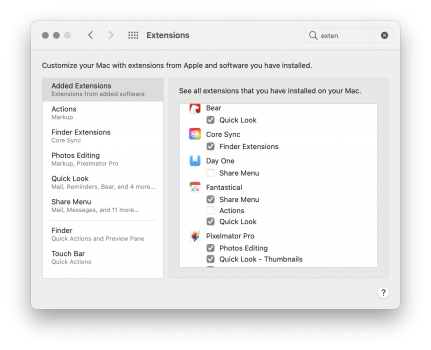Ok, this issue has been bothering me since I updated Safari to Version 14 before Big Sur came out.
Every time I select lines of text on any webpage and click on the small gray box with a downward arrow (as shown in the attached screenshot), the page just reload with the error message "This webpage was reloaded because an error occurred".
It is really annoying because I always accidentally click on that damned small gray box and cause the page to reload.
Is it because of some Safari extensions? I am running Safari 14.0.1 on a 2016 MBP w/ TB with Big Sur 11.0.1 installed.

Every time I select lines of text on any webpage and click on the small gray box with a downward arrow (as shown in the attached screenshot), the page just reload with the error message "This webpage was reloaded because an error occurred".
It is really annoying because I always accidentally click on that damned small gray box and cause the page to reload.
Is it because of some Safari extensions? I am running Safari 14.0.1 on a 2016 MBP w/ TB with Big Sur 11.0.1 installed.