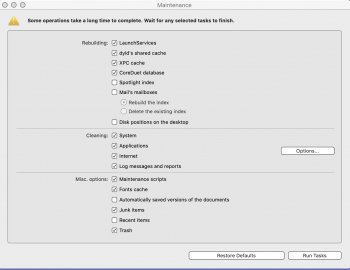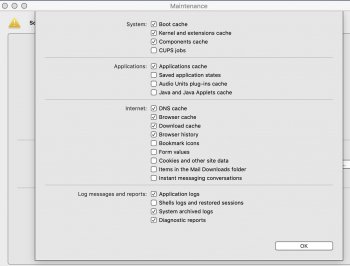I installed the new Safari 14 and now I'm unable to load certain financial websites. I've talked with Fidelity.com, gone through many preference suggestions and they are unable to help me. To many PC people!
Add eBay to the problem too!
I'm not sure if the problem came before or after I ran the Maintenance program. See attachments below.
I get a notice that A problem repeatedly occurred with (url), and then a blank page.
Perhaps Maintenance removed a necessary file? Is there away to reinstall Safari 14?
I don't have the problem with any other browser
iMac, OSX 10.14.6, Little Snitch, Cookie
Add eBay to the problem too!
I'm not sure if the problem came before or after I ran the Maintenance program. See attachments below.
I get a notice that A problem repeatedly occurred with (url), and then a blank page.
Perhaps Maintenance removed a necessary file? Is there away to reinstall Safari 14?
I don't have the problem with any other browser
iMac, OSX 10.14.6, Little Snitch, Cookie
Attachments
Last edited: