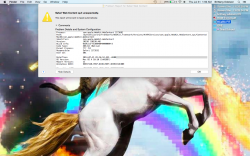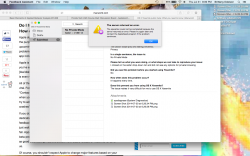1. How do I turn on private browsing or private mode? I know I can use Private Mode on single tabs, but htf do I use it on all of my open tabs?
2. Where in the hell do I click (besides going in the View dropdown menu) to view Safari in Full Screen Mode? What are the tricks here people?
3. Safari loves to "quit unexpectedly" while I am streaming content
<3
2. Where in the hell do I click (besides going in the View dropdown menu) to view Safari in Full Screen Mode? What are the tricks here people?
3. Safari loves to "quit unexpectedly" while I am streaming content
<3