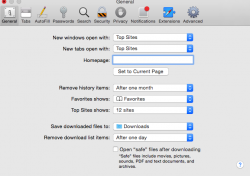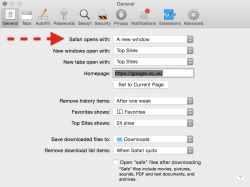This has bothering me for quite a while, ever since I've upgraded to Yosemite and I quit Safari it won't remember the tabs I've used.
Searching the mighty google didn't bring any results.
Also searching in preferences in Safari I don't see an option that says keep tabs as in previous versions --"
So desperately I now turn to you guys hoping someone could fix this (in my opinion) extremely annoying bug !!
And no I do wish to continue to use safari, I really use the iCloud tabs, reading list and keychain a lot !!
Searching the mighty google didn't bring any results.
Also searching in preferences in Safari I don't see an option that says keep tabs as in previous versions --"
So desperately I now turn to you guys hoping someone could fix this (in my opinion) extremely annoying bug !!
And no I do wish to continue to use safari, I really use the iCloud tabs, reading list and keychain a lot !!