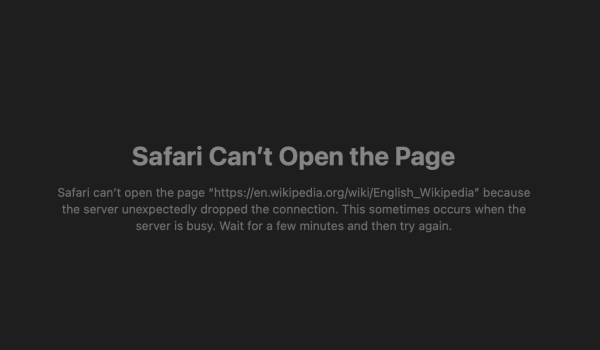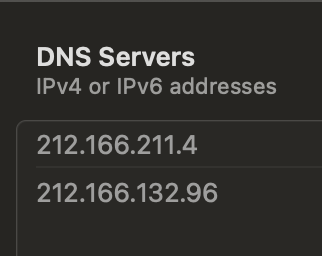I have Safari 16.6. It has suddenly refused to open any wiki web page. When I try, I get the usual 'Safari cannot open this page' notice. I can open any wiki webpage on my other browsers - Firefox, Chrome and Pale Moon. I've cleared the caches and followed the usual recommendations. Is there some new security feature in Safari that I need to unlock?
Got a tip for us?
Let us know
Become a MacRumors Supporter for $50/year with no ads, ability to filter front page stories, and private forums.
Safari and Wiki
- Thread starter sunnyjohn2
- Start date
- Sort by reaction score
You are using an out of date browser. It may not display this or other websites correctly.
You should upgrade or use an alternative browser.
You should upgrade or use an alternative browser.
Could you share a screenshot of the page showing the error?
If it says "the server cannot be found", then it could be a DNS error. Certainly, Firefox and Chrome, if left with their default settings, use their own DNS servers. Safari uses the one set in System Settings.
If it says "the server cannot be found", then it could be a DNS error. Certainly, Firefox and Chrome, if left with their default settings, use their own DNS servers. Safari uses the one set in System Settings.
Perhaps you have a bad DNS entry, so that en.widipedia.org is resolving to the wrong IP address. Got a feeling it's something subtly different though.
Try typing
in the terminal.
Have you rebooted since started having this problem?
Try typing
sudo killall -HUP mDNSResponder
in the terminal.
Have you rebooted since started having this problem?
Yes, just rebooted Safari and then restarted the computer. Put the command you suggested into terminal. Still no-go but Safari now runs a lot faster!
Yes - I emptied the cache, removed extensions and generally cleaned up Safari, then rebooted Safari, then restarted the computer, but I didn't trash the bookmarks.You said you followed the usual recommendations. Does that include disabling all extensions? Did you empty the cache? What did you try?
Try to change the DNS settings https://support.apple.com/guide/mac-help/change-dns-settings-network-preferences-mac-mh14127/mac
public DNS Servers
Cloudflare
1.1.1.1, 1.0.0.1
Google
8.8.8.8, 8.8.4.4
OpenDNS
208.67.222.222, 208.67.220.220
public DNS Servers
Cloudflare
1.1.1.1, 1.0.0.1
8.8.8.8, 8.8.4.4
OpenDNS
208.67.222.222, 208.67.220.220
What do you mean by "trashed"? You can't delete Safari.I also trashed and reinstalled Safari.
You can use AppCleaner to delete the user created files related to Safari https://freemacsoft.net/appcleaner/
To install over, pkg files for Monterey and Big Sur
Code:
https://swcdn.apple.com/content/downloads/56/49/042-23350-A_JCYHZX5B9V/vlcg65lklu0mf8tc146yexdmdf6e544f4x/Safari16.6MontereyAuto.pkg
https://swcdn.apple.com/content/downloads/08/25/042-23145-A_W02S1BA1S3/76f1nxs7kvwqmfq6gj18vtil40qf5p293a/Safari16.6BigSurAuto.pkgHas anything changed on your network, like a router update, when this problem started? Do you have a simple network setup - Mac on WiFi connected to a router which is directly connected to the internet through an ISP?
Perhaps you should restart your router.
Perhaps you should restart your router.
Yes, I did trash Safari via Clean My Mac and a reboot immediately reinstalled a new one. I thought the preferences my be corrupted but all was OK.What do you mean by "trashed"? You can't delete Safari.
You can use AppCleaner to delete the user created files related to Safari https://freemacsoft.net/appcleaner/
To install over, pkg files for Monterey and Big Sur
Code:https://swcdn.apple.com/content/downloads/56/49/042-23350-A_JCYHZX5B9V/vlcg65lklu0mf8tc146yexdmdf6e544f4x/Safari16.6MontereyAuto.pkg https://swcdn.apple.com/content/downloads/08/25/042-23145-A_W02S1BA1S3/76f1nxs7kvwqmfq6gj18vtil40qf5p293a/Safari16.6BigSurAuto.pkg
Restarting the router sounds a good idea. I'll try that.Has anything changed on your network, like a router update, when this problem started? Do you have a simple network setup - Mac on WiFi connected to a router which is directly connected to the internet through an ISP?
Perhaps you should restart your router.
Register on MacRumors! This sidebar will go away, and you'll see fewer ads.